Hi. I have created a label merge in corel which has multiple pages.
but when I open in LB it only shows the first label. Is there a way to manage this and bring over all the merge pages in one go to engrave and cut?
Hi. I have created a label merge in corel which has multiple pages.
Wrong image
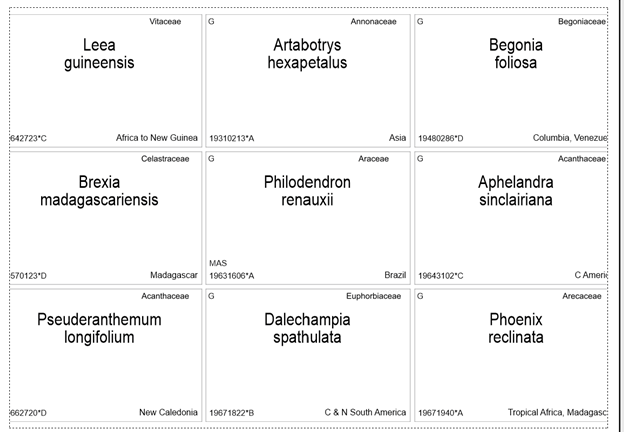
This is the correct image
Hi. No, I’m saving it as a cdr file and then import it into LB. So. i’m sending over several pages at a time. Is there a way that I can do this directly into LB as a merge. The merge feature appears only to support text, and my data has both text/symbols and numerals. It seems a strange detail that you can use Corel, but not use it’s functionallity??
Cheers
Ben
Can you check and update the flow you describe, please? LightBurn does not support CDR file formats at this time. ![]()
Multi-paged PDF files are supported, as @RalphU identifies. LightBurn allows importing of one page at a time, but you choose which page.
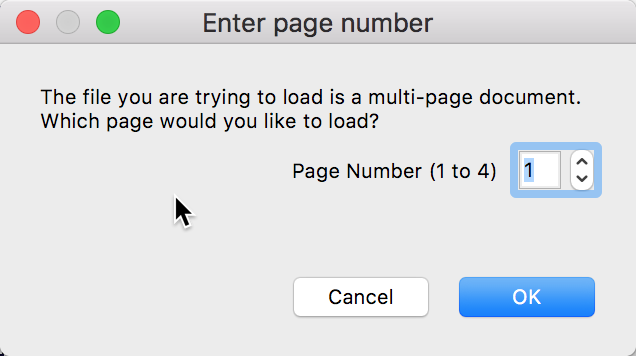
You can reproduce the same document using just LightBurn. Look into Variable text options, in particular, the CSV Merge in combination with the Array tools. All covered in our documentation. Here is the main page to the docs, note the search bar in the upper-right. LightBurn Software Documentation
When I have created the designs (plant labels) in Corel, I run the macro to send it to lightburn. I don’t get any of those options you show in the response. The file is converted as part of the macro to be read in LB. If I try and import a spreadsheet, I can see that it has found the file, but it doesn’t then allow me to do anything else. There are no options for opening that file. Additionally, the csv file is a mix of text and numbers, which I think may also be an issue. Is there a way to set up a mail merge in LB, as I do in Corel and then have the data inserted into pre-determined fields? I’m sure that i can’t be the only person that has to do this sort of work, but I can’t find any way to run it in LB? Any help greatly appreciated. Also, is there ever going to e a better integration with Corel?
One other thing, were I to import it as a PDF, will I still be able to separate the cut lines from the engrave lines?
If Corel isn’t going to be able to work with LB in the way that I want, and i can’t see that it will without a huge amount of work, is there another design package that will do the process I want, with LightBurn as the connection to the laser engraver (a CTR laser). Many thanks
You can create the exact result you are looking for using only LightBurn.
Here is an example of a Virtual Array. Instead of typing the name, you can use ‘Variable Text’ to merge the CSV list into the array when produced. Redirecting...
CSV/Merge text format - Redirecting...
This topic was automatically closed 30 days after the last reply. New replies are no longer allowed.