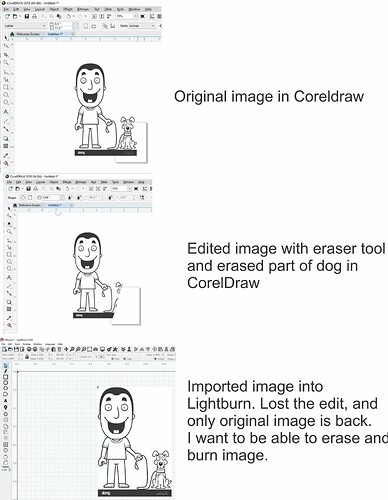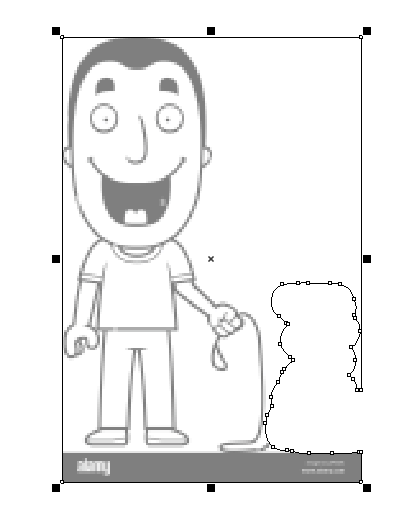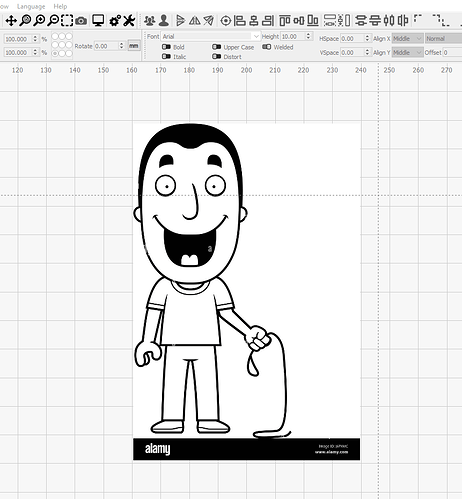Hello~ When I edit an image in Coreldraw and upload to Lightburn, my edited image does not show up. Example: If I had an image in Coreldraw of a man and a dog. I use the erase tool to remove the dog. Then upload to lightburn, the dog is still in the image. How do I permanently erase parts with them being imported?
Can you give us some more information? Perhaps some screenshots and some more detailed information about how you’re ‘uploading’ the file to LightBurn would be very helpful.
Ok, can you confirm whether this is a raster or vector image you’re editing in Corel and details of what you’re exporting and importing as. If you could attach any files that would probably help too. The more you can give us the better the chance that we can help.
This is an example raster image I’m editing that I just copied and pasted from the internet as an example. I’m a school teacher and helping a student create an edited image for a project. We have a lightburn plug-in to import to Lightburn with.
I’ve had a little play and it looks like the eraser tool actually creates a mask on top of the image. I’m guessing that doesn’t get transferred via the background export/import process which uses a temporary AI file.
There are probably several ways around this (including tracing the image to vector) but if you perform a ‘Convert to Bitmap’ after using the eraser, and then use the Corel/LightBurn macro to transfer it over it comes over correctly.
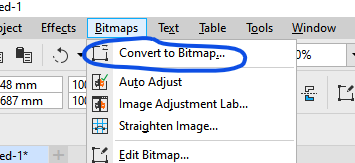
It look like this may solve my problems. I will give it a try. Thank you for the help.
If this fixed your issue would you mind marking it as solved as it helps others who might have the same problem to find a solution.
This worked and saves my issues. Thank you.
This topic was automatically closed 30 days after the last reply. New replies are no longer allowed.