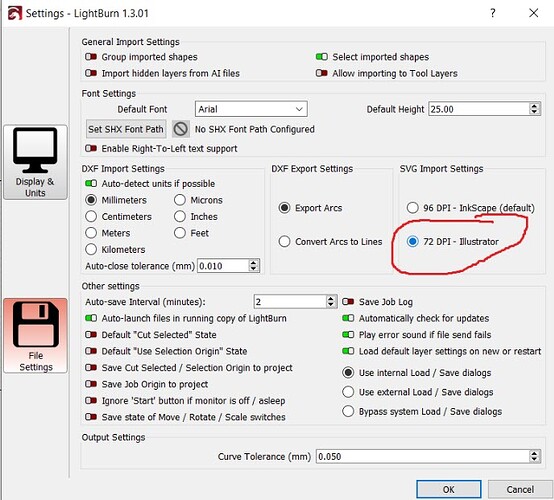Occasionally when importing an SVG file into lightburn the dimensions may not come in correctly. The default SVG import setting in Lightburn is 96 DPI but depending on how the SVG was created the file may not import with the correct dimensions. This can be corrected by changing the SVG import setting to 72 DPI. Most times 96 DPI works so if you need to change this for a specific job before importing don’t forget to change it back to the default.
This topic was automatically closed 30 days after the last reply. New replies are no longer allowed.