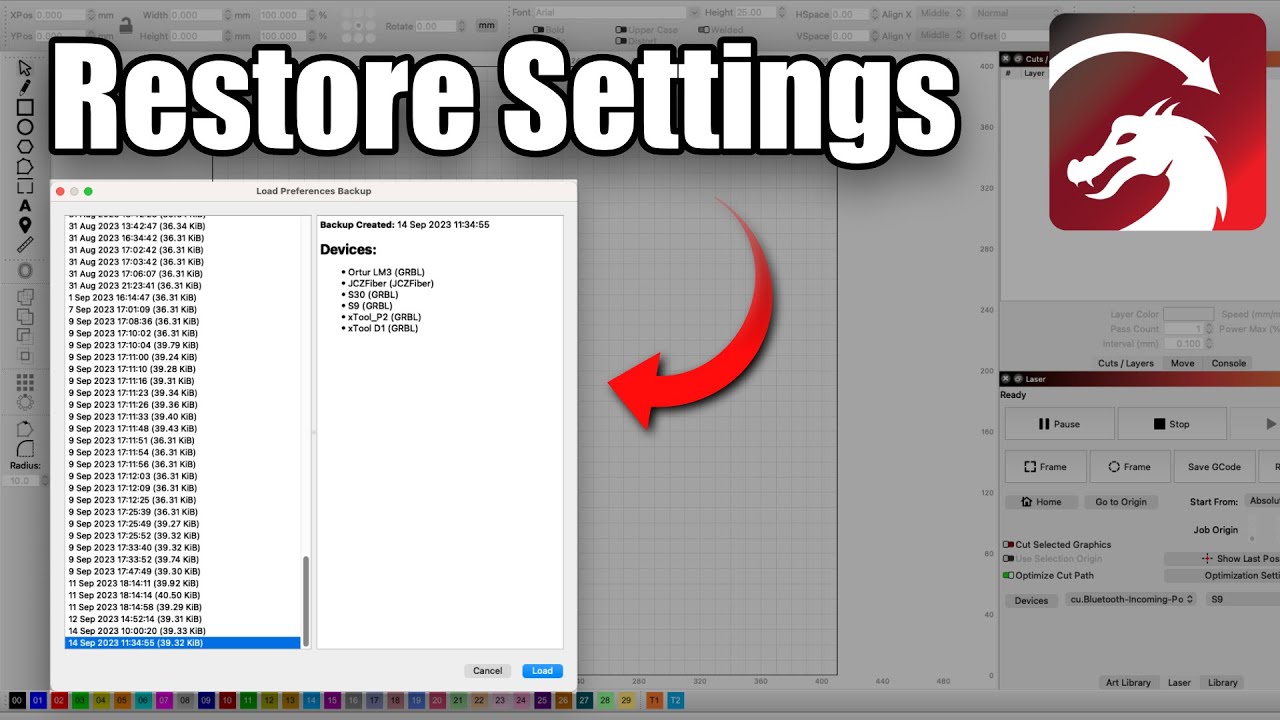I think I need to empty my Cache. How do I do that? LB is not letting me frame one of my cup designs. Actually any of the versions with this name. I had to download a new with new name. other files are fine. I was having computer to laser issues right before this happened, where my computer was not finding the laser.
I would like to add that this is a new computer and lightburn install.
If open a new design and then import the file and frame it will do so. But if I open the file and frame it will get the excede error pop up.
Please check your console window for error messages and share them with us.
If you’ve updated LightBurn, you may need to import your preferences:
Sometimes when you update LightBurn, Windows will do strange things, like ignore your preferences/settings. Go to File>Load Prefs Backup>Select an option that worked for you previously to get your settings back.
You mean when I try to run it again. It appears to be the file In Lightbun when I had the read machine issues. Running fine as a new downloaded and renames file. I don’t get why all my others with that word are doing the same thing. Have you ever seen this?
If your laser isn’t framing a project, then I don’t think your laser is connected to LightBurn. If you’re certain you’re connected, your console window may provide clues as to why it’s not framing. If you are receiving any alarms or errors there, please share them with us.
You spoke about downloading versions and having connection issues. Importing your preferences may resolve things.
Can you share a screenshot of LightBurn or photos of what your laser is doing to the material? It’s not really clear to me what is going wrong.
I am basically currently running a brand new version of that same file. Before I got the error code and when you ignored the code and started the frame it will do like 1inch.
I can’t do anything with preferences, but I will when this runs. fingers crossed. It is one of my most popular and I have so many cup versions. I don’t want to have to redo them all. :-/
Ms Sharon, can you please show us your settings and what the actual problem is? Also, What laser are you using? Method of file transfer (Usb cable, wifi, sd card etc.?)
Upload screen shots (as requested) - press SHIFT+WIN+S to open snap tool. Drag a box around the part of the screen you want to capture and press CTRL+V to paste that screen capture here on the forum.
It really, really-really, REALLY helps for you to post the file in question, too, for the forum members to look at. In the event that some other person has a similar problem in the future, your questions and our answers will be archived here for them to find.
You can post the lightburn save file with this button…
→  ←
←
JessN I did the preference back up and nothing changed. I am able to run my other files and am getting those done.
It is all very odd.
My machine is HaoTian 460 CO2 100 watt. Nothing to really see on the screen shot except the error message that it gets "running the frame might exceed the bounds of your machine. "
But a different file design same exact sizing runs fine.
I am not going to post my file.I have run it over 100 times with no issues. I remade it with a new name and it ran fine.
The file was up in light burn when machine had issues and lightburn could not connect. So I think they problem is one of those two places.
You have a machine problem, not a lightburn problem.
Good luck
This sounds like it could be a Ruida controller problem not Lightburn, How many iles are stored onthe controller, Ruida does some bizzare things when the controller is full or nearly full, try deleting a bunch of files off the controller and see if the problem still exists.
I just added that this is a new computer. That the file will run if import it into a file I just created. It seems like since LB brings up the exceeds space pop up, on the original files that is something software related. Something in those files. But it is weird they will frame and work if imported and don’t have original title.
I don’t think it is your computer, but to run the job are you clicking “Start” or “Send”.
This topic was automatically closed 30 days after the last reply. New replies are no longer allowed.