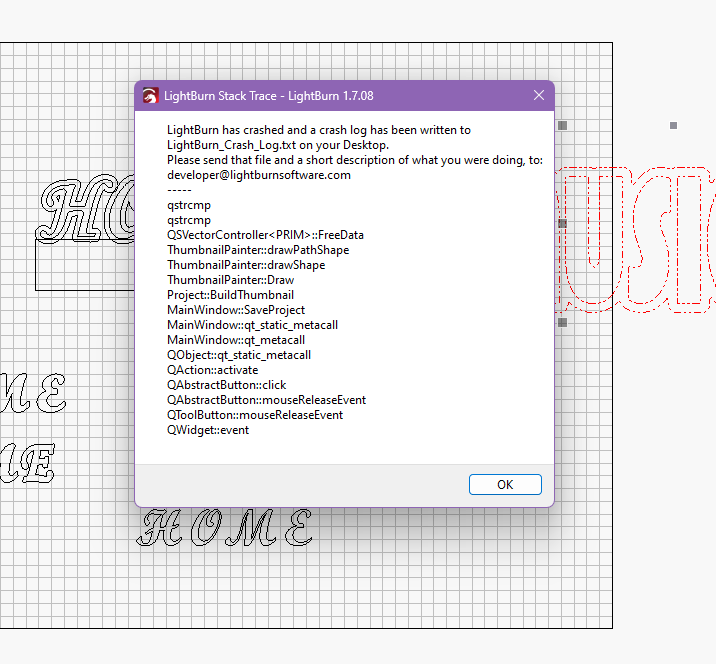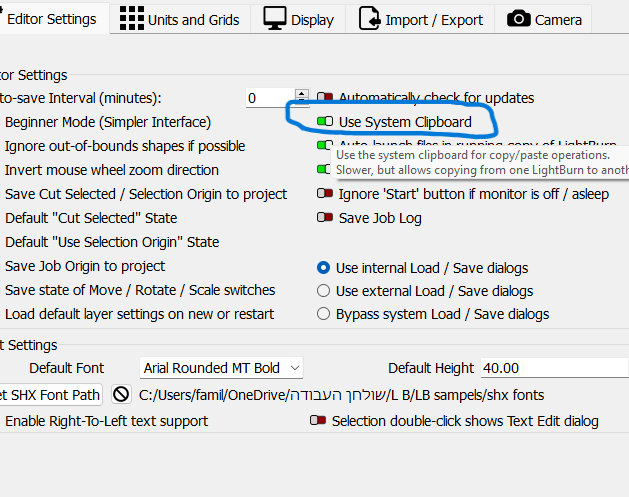Hi all,
lightburn crashing, coping ctrl+c graphic than paste ctrl+v to another project, when i make save crashing. Problem is that not every time so i dont know whats wrong.
LightBurn_Crash_Log.txt (7.1 KB)
While Lightburn is looking at the Log file, how about we play question and answer?
“Not every time” usually indicates a difference in the procedure leading up to the crash. Also, “crash” seems to have a lot of versions, so tell us what you mean by it crashing.
I am not sure what and where your copy-paste is being performed. I often open up a second instance of Lightburn, load a project, and copy it. Then I either close the second Lightburn, or sometimes just switch to the first, and then paste what I copied. I can copy either the entire project in #2 or sometimes just copy a portion, but I have never had an issue not of my own making.
Can you give us more detail on your process?
Hi, did it again. crashing means if i click on ‘‘ok’’ lightburn closing him self
open project
choose grafic
ctrl c
open another project
ctrl v
till here it s working
if i make save than crashing
![]()
after than lightburn erased my second project that i tried to paste, look screenshot HOME KEY.LBM2 -0kb-
and open new one by name - HOME KEY_ThNOFk.lbrn2 -214kb
LightBurn_Crash_Log.txt (7.2 KB)
i think I found what was the problem, use system clipboard was off, tried many times on and off. every time was off lightburn crashed after save.
maybe u can do something for this or help some one will ask about this problem in the future.
By the way ‘‘trim shapes’’ is wounderfull tool very usefull.
nice days will be.
Glad you found it! I had no idea you could turn that on or off.
Please report your findings to support@lightburnsoftware.com and include a link to this thread.
Good job on continuing to research the problem. ![]()