Hey,
Not sure if this is the same issue but I have a dell and am receiving this message:
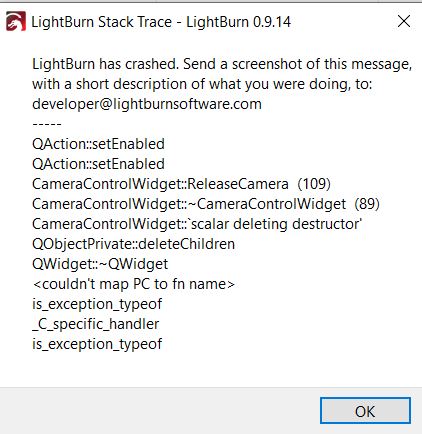
It shows during loading the preview of larger files. I’d be happy to work with you if it helps.
Angus
Hey,
Not sure if this is the same issue but I have a dell and am receiving this message:
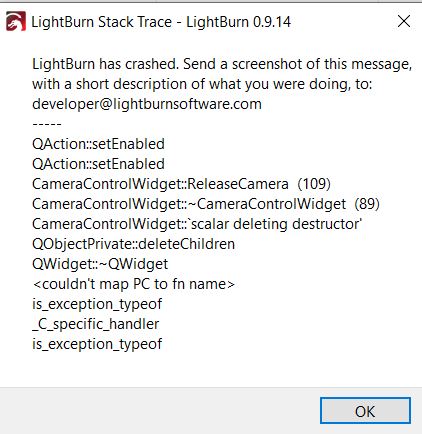
It shows during loading the preview of larger files. I’d be happy to work with you if it helps.
Angus
What do you mean by “loading the preview of larger files” - do you mean opening the preview window? Are you using the 32 bit or 64 bit version?
Hey,
Yes I am running 64bit windows 10 and i double checked lightburn is running in 64biit as well.
I have enabled “bypass system load”.
You are correct, when I press Alt+P i get to 20% and a crash occurs it also occurs if I try to save RD file.
I am running a Dell and am unsure if that matters but from what you posted above it sounds like it may be part of the reason.
Thanks
Nope - completely different issue. Alt+P doesn’t save anything, so it’s not a system dialog problem.
You can turn the ‘bypass system load’ setting back off because that’s not your issue.
20% progress is where rasterizing of shapes and images starts. If that’s where yours is hanging, you’ve likely done something like set the Interval value extremely small, or the DPI of an image layer extremely high (like 1000 or more), consuming more memory than you have available.
Show the settings for the job you’re trying to preview and I can likely spot the error.
Maybe it is a computer hardware issue then, Ive attached a picture of my computer specs and my lightburn settings I receive with the crash. I havn’t set the DPI over 500 since I don’t think my laser would benefit from doing so.
see if you can spot something:
Well, grayscale at 1000 mm/sec is pretty aggressive, and with a Ruida you will never fit an image that size of that resolution into the controller memory.
At 0.05mm per dot, you would have 20 x 20 dots (400 total) per square millimeter of image. Your image, at 500 x 770 mm, would send 154,000,000 dots, and each dot will require a coordinate and a power value (that’s how the Ruida works), so probably about 10 bytes or so of data each, meaning you’re asking for 1.5Gb of information to go to the controller, and it has a limit of 100mb per job.
Grayscale is really hard to dial in with a CO2 laser, so it’s generally recommended to use dithering anyway. Have you done smaller images with these settings to determine the result looks good?
Ah, ok. thanks I had no clue how the back end worked. I did some smaller sizes in grayscale and was happy with my results which is why I wanted to try a large piece.
Does this mean I’ll never be able to send large files to my machine or is there a work around using a usb drive?
Is it possible to see how large your file output is?
You’d need to break up the image into multiple pieces and send them individually. You can click 'Save RD File" to save to disk, and the size of that file is the same as the data that would be sent to the laser.
Awesome,
Thanks for your help
This topic was automatically closed 30 days after the last reply. New replies are no longer allowed.