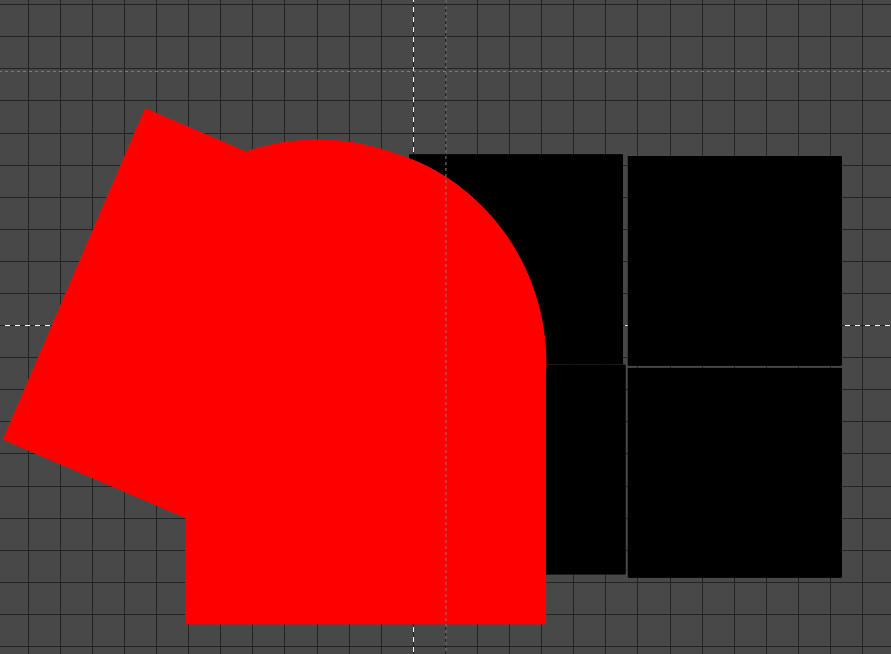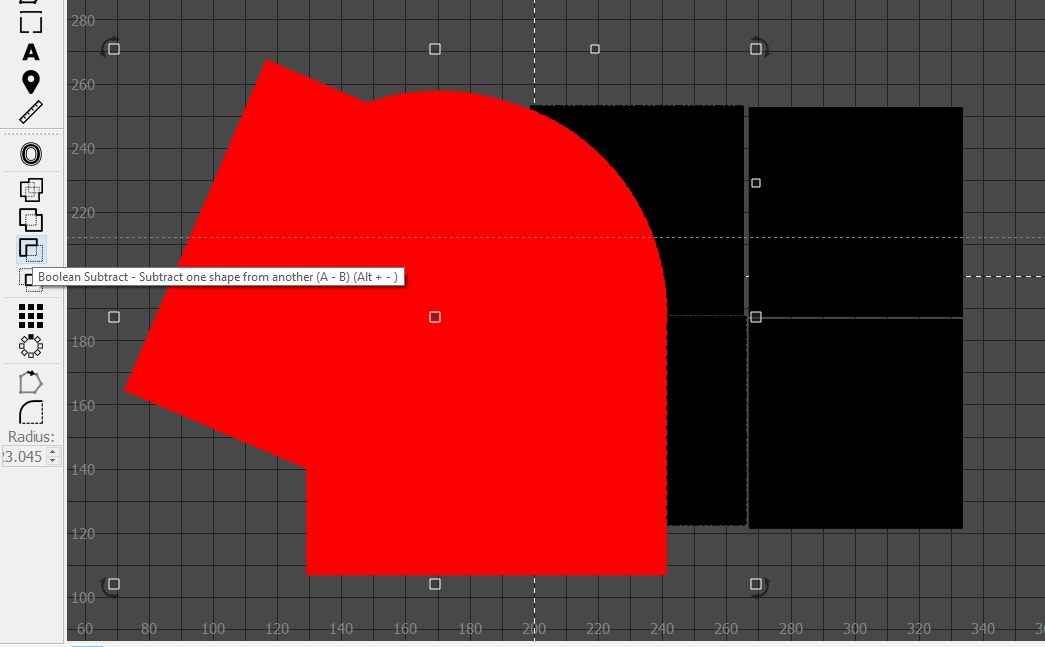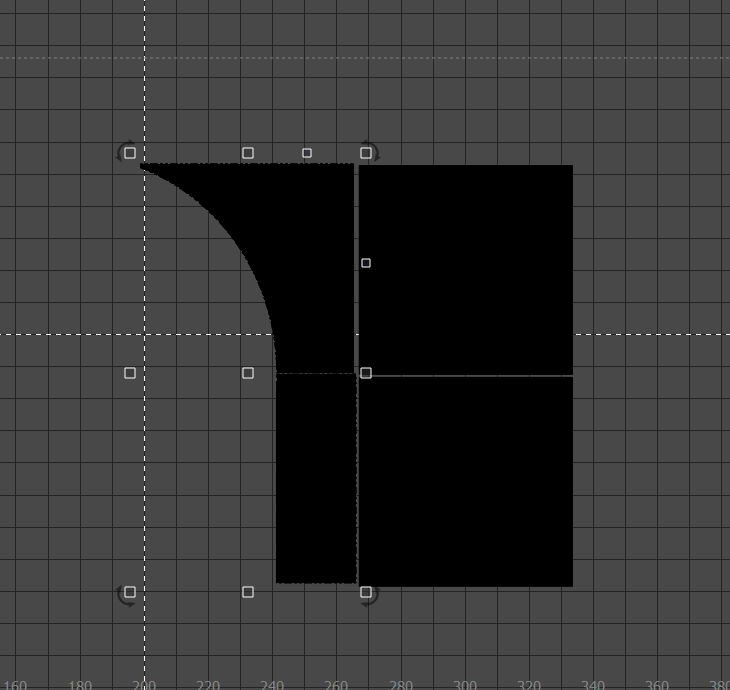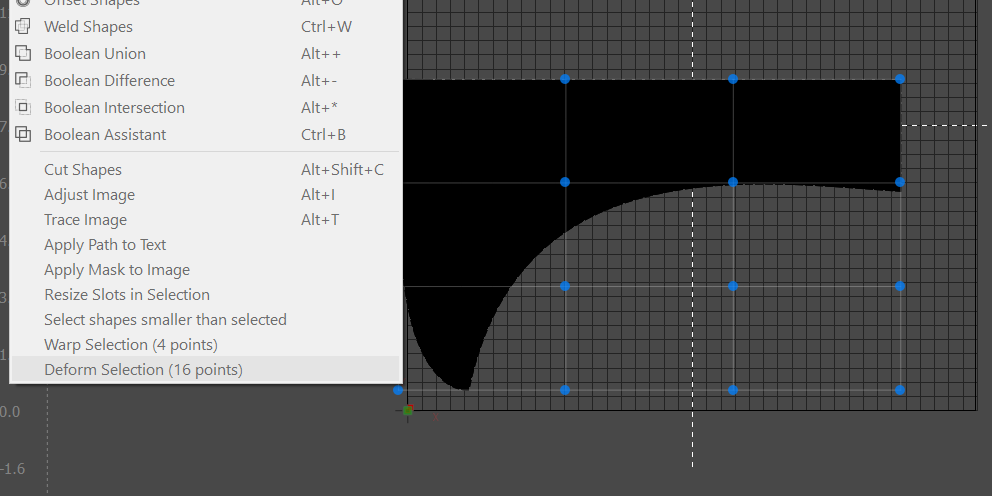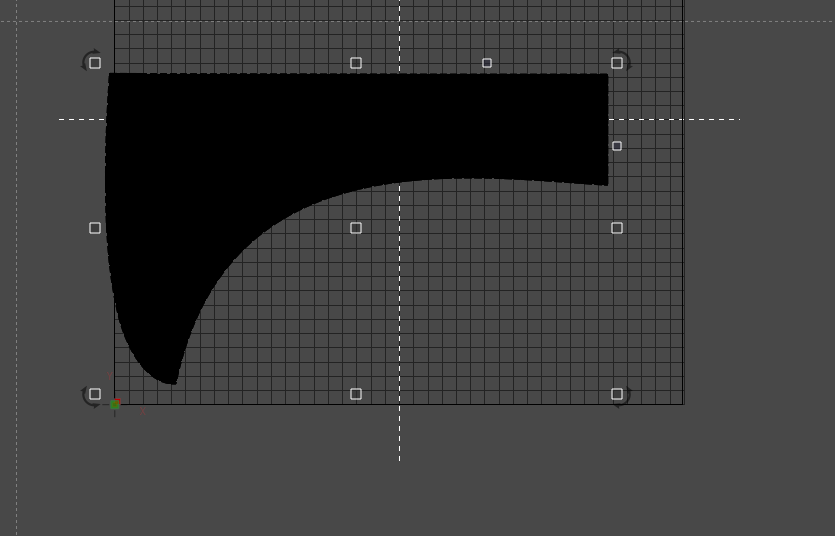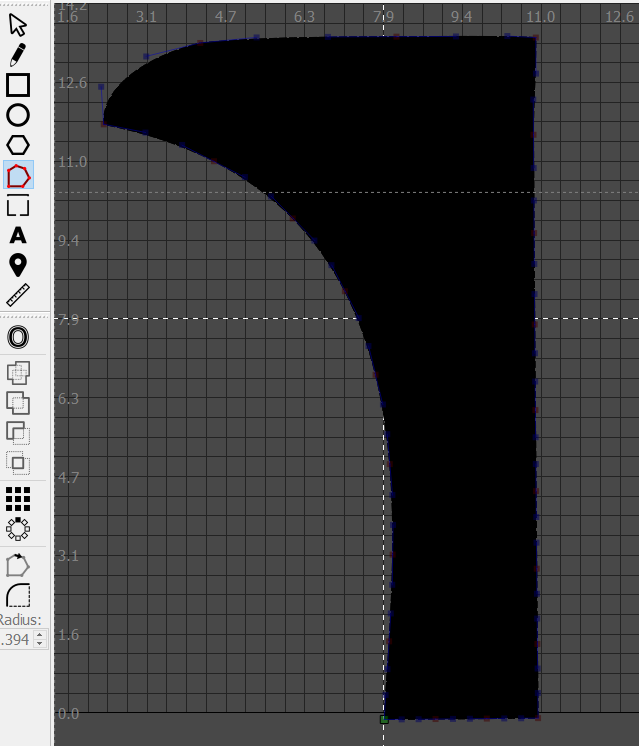I am designing a O scale sidewalk for a slot car track. I had a finished product, but, alas, things change. I want to extend my sidewalk per the outline in the pic a few inches or cm. I would like to outside or the sidewalk to follow the circumference of the track until it terminates. The track is a 90 degree turn. I have no clue how to start the math or even where to ask about starting the math to curve my larger rectangular perimeter stones to follow the track. Thoughts? Thinking? Sorry about my crude drawing. The sidewalk will follow straight up on the right and then curve to the left on the left side until it terminates.
Here’s an idea.
- Instead of focusing on only the small extended portion imagine drawing a shape that goes around the entire curved portion of the track. You can later remove the portions you don’t need
- Draw a straight line that matches the current straight portion of the existing sidewalk
- Draw a perpendicular straight line on the other side of the curve so that there’s now just a gap between the straight lines where the curve would need to be. Measure the distances between the sides as required.
- Draw a rectangle where two of the sides match and are overlapped with the straight lines drawn earlier.
- Use the radius tool to create a curve on the corner of the rectangle where the two straight lines need to be joined
- Keep adjusting the radius until the curve matches to the ends of the straight lines. This should now leave you with the appropriatesly sized curve.
- Use offset tool set to the width of the sidewalk. This should now give you a curved sidwalk shape.
- Trim sidewalk shape to only the portion required for your model
I would go back to the Boolean tools. Draw the sidewalk large enough to cover the X and Y axis you want. Then overlay a curve to match where you want to trim and use boolean subtract.
Here black is the sidewalk tile and red is the curved road path
Select black piece that will be overlapped. SHIFT click red layer, then boolean subtract A-B
resulting in the curved black layer
There is a new tool in the latest version.
DEFORM takes a shape and gives you 16 handles to drag around. This was a rectangle that was DEFORMED to get the curve.
The node edit works to adjust the shape.
Hello, here is another idea.
Get an image of the track.
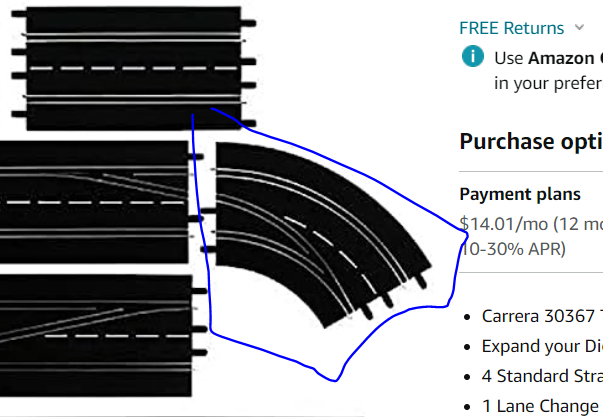
Trace it on lightburn and size it to real dimensions. Draw some squares at the start and end of the track (for reference). Draw circunferences (inner and outer). Blend them and now you have the sidewalk vector.
Try it with some cardboard to make sure the dimensions are as expected.
This topic was automatically closed 30 days after the last reply. New replies are no longer allowed.