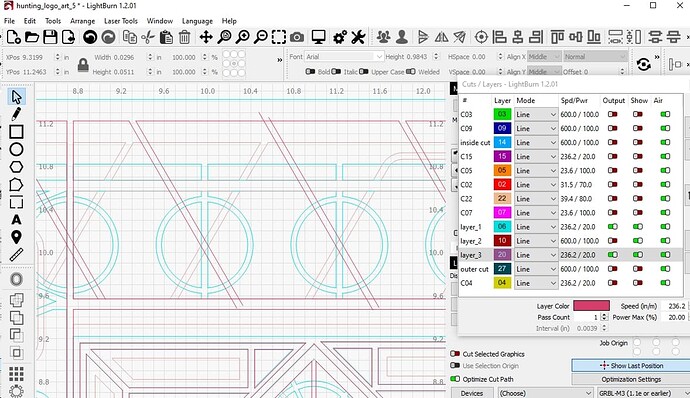Can I insert a node and break it with one hotkey in lightburn? I need to edit 100’s maybe 1000’s of lines in a drawing I’m working on. If not, can I create a hotkey to do this?
I don’t think this exist at least in the way you’ve described.
LightBurn doesn’t support custom hotkeys.
Can you describe what you’re trying to accomplish that you would need to do this? Perhaps there’s an alternative approach.
I’m creating a kind of mandela art with multiple layers. I take a layer and copy it to a new layer and modify it.
This is 2 layers. I’m working on the 3rd layer now.
Okay. So you’re saying you start with the previous layer as a base in creating the next layer and you manually insert/break nodes in order to do this?
That’s a very specific workflow. Not sure what drives where the insert/breaks occur but perhaps you could batch the process… Do all inserts first and then use Arrange->Break apart to break all the segments. This would only work if you want the entire shape to be in separate segments, not just select portions.
As you can see in this image I copied the right diag red lines and rotated them the opposite direction. I need to trim the new lines and horz lines to intersect each other. I haft to insert a node, break and delete the excess on every intersection. I hope this makes sense.
I get the general approach. Have you looked at using boolean operations for some of this? I think that could prevent some of the tedium of manual trimming and node manipulation. Could do many of these at once as well.
I was hoping that someone figured out a way to create hot keys for lightburn but no joy. Whats frustrating is that what takes me 30 minutes to trim lines in lightburn takes me (no lie) 30 seconds in my CAD program at work.
Ahh… I understand better where you’re coming from then. I suspect you’re leaning on CAD drawing techniques when LightBurn is closer to illustration programs in how they behave. Think Illustrator, CorelDraw, Inkscape… There are some accommodations for non-parametric CAD style techniques but still mostly illustration style.
Alternatively, have you considered creating the design in an external application and then importing into LightBurn? I’m actually impressed you’ve been doing all this in LightBurn. I generally use LightBurn as a job layout and editing tool more than as a core creation tool.
I created some of the graphics in CAD at work. I made a 2d drawing of it and exported it as a PDF which I uploaded into Lightburn. The problem is that my boss doesn’t like me doing too much personal stuff at work.
Understandable. What program are you using at work? Could you get something free or inexpensive at home to do this? There are fortunately a good number of free and robust solutions nowadays.
Or you could use a more robust illustration software. Inkscape is free. This would be more powerful than LightBurn in terms of features but goes away from the skillset you already have.
I use PTC Creo for CAD, a great program. Maybe I can get an old version of it at a cheap price.
I remember seeing links to restricted versions of pro/engineer for very low prices but that was years ago. Don’t know if that still applies.
Have you explored Onshape at all? It’s web-based and from PTC. It’s free for personal use and surprisingly capable. Fully parametric. I’m not familiar with Creo so don’t know if their workflows are similar.
I went through this exact process over the weekend. I didn’t have 100’s to do like you’ve shown here, but was thinking there had to be a better way.
Would really be nice to be able to simply have the break function actually break at the location of the mouse pointer regardless of whether a vertex, intersection or other node exists and if one does exist, use that node instead.
Feature request added:
Break vector without first having to use Insert node function
Upvote here:
This topic was automatically closed 30 days after the last reply. New replies are no longer allowed.