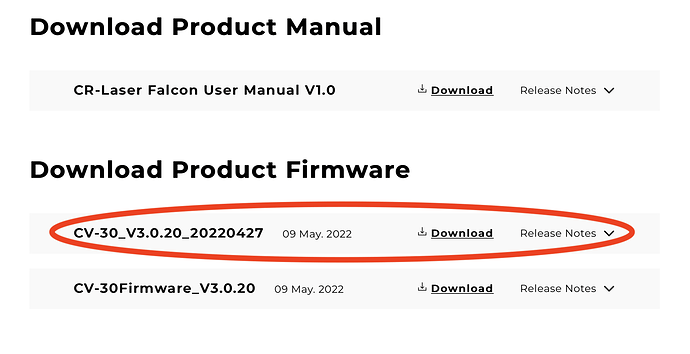Sorry for the delay, I was unable to post due right after making the above post on the website. Website refused to let me post another reply.
To answer - yes, I used the parm file that came with the unit. I had questions about the firmware, the website they point to is really - terrible. The manual is - not much of any manual. Basic instructions on assembly - nothing much on operation, or software configuration. They have software on the page for the CV-30, that I don’t think applies. A slicer, and a “printer” - which looks like a very basic Cura. Shows a 3D volumetric view - not applicable to a laser, really.
Anyway, got an answer about the firmware (they had two which appeared to be identical - but if they’re identical - why 2?) Applied the firmware, and immediately, LB connected, and will control the unit. On my 3rd small test burn now.
So the issue was the firmware needing to be updated. The firmware that came on the unit appeared to be from 4/21/22, the firmware I downloaded appears to be 4/27/22 - and that fixed the issue. If anyone runs into this - the extracted filename is CV-30_V3.0.20_20220427.bin. It will download with some garbage filename like 647a8e5a3ec70cc57dae84a06767b2f5.zip, and if you try to extract it on a Mac - you get an error. It extracts - but some weird error.
Webpage to use for the download is https://www.creality.com/pages/download-cr-laser-falcon-laser-engraver - there is no link to this page that I’ve found from the main Creality site. The firmware file to download on that page is shown below: