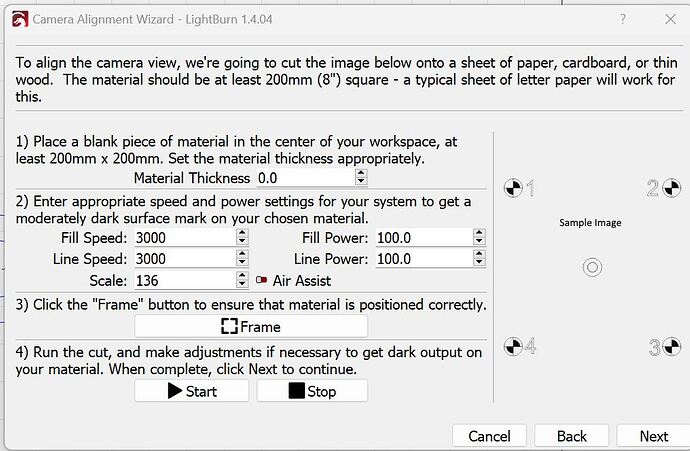Hello team,
I’m desperate. I bought the corresponding 5W laser module for my Creality Ender-3 S1 Plus.
In 3D printing mode everything runs smoothly via USB. With the laser module mounted in the appropriate mode for the “Läser” printer, Lightburn finds the following device GRBL-M3 (1.1e or earlier) Bautrate: 115,200 Max. S-value: 255 Transmission mode: Buffered
The lasering of lines works as soon as I activate fill, but the laser works at maximum and fills the area between the left start of the image and the right end of the image, even if nothing needs to be lasered in between. e.g. a V is printed as an upside down pyramid. Which settings do I have to change in Lightburn so that it controls my laser correctly? Thank you very much, greetings Michael
Change device type to Marlin. Once you do that there will be a selection of 3 laser command options in Edit->Device Settings that you can use to control the laser. Make sure the appropriate one is selected. Then try again.
Hello,
Thank you very much for the quick, helpful answer. I tried it out and with the M03/M05 option I was able to control the laser somewhat. The strength of the laser can now be adjusted and the problem with filling a V has been solved. Unfortunately the lasering process now stops in the middle. Are there other settings that can be tried out here? Greetings Michael
In what way does it stop? What’s displayed in Console when this happens?
When I want to align the camera
, the process goes up to the middle circles.
The following data is in the console.
The following errors also occur.
The laser power is very low, despite 100% the paper is hardly blackened and the first circle is offset. I hope the information helps with troubleshooting.
Thank you very much for your support. Greetings Micha
This could be a communication issue or a processing issue.
Some things to try:
- Check your baud rate. Make sure it’s ideal for your system
- Try swapping USB cable
- Change from Buffered to Synchronous transfer
2 things to check:
- Check S Value Max setting in Edit->Device Settings. Marlin should typically be set to 255.
- What speed settings are you using? If you are moving too quickly, you may not get a dark burn even at 100% power.
I assume the units are mm/min. For a 5W laser 3000 mm/min may be quite fast. If you’re burning to white paper what you’re getting may not be atypical.
First try changing USB cable for the comm issue.
Baud rate for Marlin machines are typically 250K. You may want to try this. If that by itself doesn’t resolve the issue, try the Synchronous mode.
Perfect, I changed the baud rate to 250k and since then the laser has been running as desired. The tip about reducing the speed also worked. Thank you, now I can use my laser for the first time. Thanks again. Kind regards, Michael
This topic was automatically closed 30 days after the last reply. New replies are no longer allowed.