Hello to all. We are running Lightburn on an MSI Windows 11 high end gamin computer. I set up a Com port within the device manager with COM3set. When I select COM3, Lightburn is presenting a “Port failed to open” message. I have a high degree of confidence that I have the Lightburn configured properly per the setup instructions. Is there some Windows 11 magic for getting the COM3 port to recognize the Falcon 2 so that Lightburn will talk to the Falcon 2?
Yes, this is my first time ever trying to do this so I am definitely no a seasoned pro. Any help would be greatly appreciated.
Have you installed drivers?
If you click the dropdown menu, what options appear?
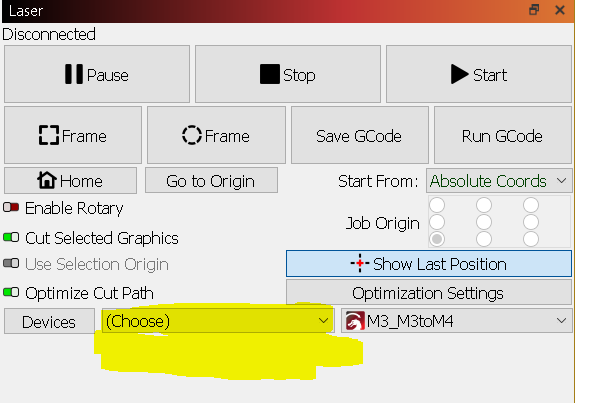
Also, go to your device settings under USB ports and make sure the port isn’t set to power down to save energy. Win 10 and 11 may set the port by default. The other option would be do do a Google search for USB port analyzer and there are some free ones you can use to check your USB ports.
I am curiouse, because normally windows assign a com port thats avaialble and is not trivial, but doable to change it
Right click windows device → Device manager
Expand ports
PLUG and unplug your Creality
Can you take a picture of devica manager WITH machine plugged and without
Also did you install the CH340 drivers?
This topic was automatically closed 30 days after the last reply. New replies are no longer allowed.