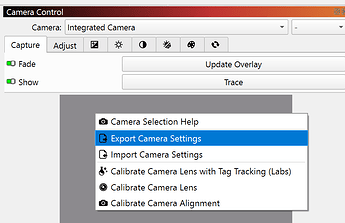I’m Having major syncing issues where the camera/Laser on my Creality Falcon Pro 2 60W doesn’t at all match with what is shown in Light burn, i don’t know how many times i’ve run the alignment test it seems to work fine for the first run but as soon as i raise the laser to 40mm to burn 120mmx40mm pine blocks it’s completely on the piss by at least 10mm i’m at my wits end could it be a hardware problem?
The camera ONLY works at the CALIBRATED HEIGHT. After calibration, you may not change the height of the objects. If you calibrated with a sheet of 4mm plywood, the camera only works for 4mm material.
If you have 40mm objects, you need to calibrate the camera at 40mm height. Read this to understand the basics of the camera:
@misken is correct. The link to his Diode Laser Wiki is an excellent read to get a deeper understanding of the situation.
If the camera is accurate when you use the same material thickness as when you calibrated the camera, you need to do another calibration at the new thickness of 40mm.
Please do this:
- right click the camera window and select “Export Camera Settings”
- Give the file a memorable name + your material thickness, like
Alignment_Falcon_Pro_2_xx_mm.lbcm - Do another Camera Alignment with the thicker material.
- Export the settings and name them
Alignment_Falcon_Pro_2_40_mm.lbcm
Now, whenever you change your material thickness, you need to import the respective Camera Settings with a right click.
This topic was automatically closed 30 days after the last reply. New replies are no longer allowed.