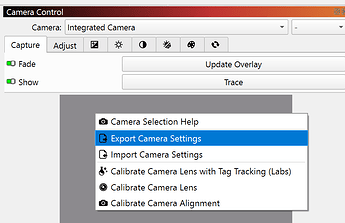@misken is correct. The link to his Diode Laser Wiki is an excellent read to get a deeper understanding of the situation.
If the camera is accurate when you use the same material thickness as when you calibrated the camera, you need to do another calibration at the new thickness of 40mm.
Please do this:
- right click the camera window and select “Export Camera Settings”
- Give the file a memorable name + your material thickness, like
Alignment_Falcon_Pro_2_xx_mm.lbcm - Do another Camera Alignment with the thicker material.
- Export the settings and name them
Alignment_Falcon_Pro_2_40_mm.lbcm
Now, whenever you change your material thickness, you need to import the respective Camera Settings with a right click.