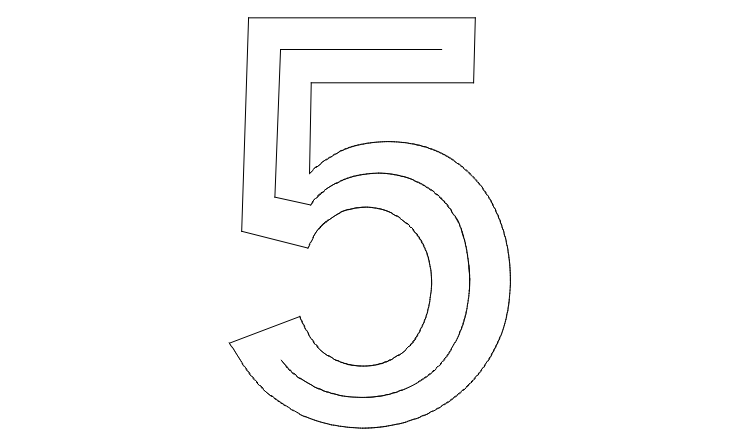I manually created a line around the center of this number 5. I will then use the copy along path feature to add circles on the center line. My question is does lightburn have a way to add this center line to letters, numbers and objects? Thanks…
I’m not aware of anything that will get you this directly as described. Using the Offset Shapes tool to inset the shape could be a good starting point for this, however. There would have to be some additional manipulation to get you a single open line and to select the ideal path.
Yes I used the offset feature to get some of the center line but had to manually move nodes in some areas. Not an ideal scenario. Thanks
Maybe start with a single line font (like a SHX font) and then do an offset of it
That’s a thought if I can find a single line font to match the font I’ve been using for these marquee letters. Thanks for the suggestion. I will look into that.
You can also Break Apart the shape, remove the part far from what you want, auto-join the remaining, reduce size (%) and adjust.
Kinda what I’ve been doing. Just looking for an easier way. Thanks
Do you always use the same font and size? If so, what font do you use and the size?
Yes I use the same font for all marquee letters/numbers. News Gothic BQ… I make them 36" tall.
One thing you could do is use the News Gothic BQ font as a reference, and then create shapes A thru Z and 0 thru 9 that mimic the font. That way, you can make the width of the font the same on all fonts, and then place the centerline on all fonts, so the distance from centerline to inside edge is the same as the distance from centerline to outside edge.
How do you suggest creating shapes that mimic the font? Manually with the line tool?
It would be something like this. Minimize the nodes and make all of the letters the same height - 36"
Letters.lbrn2 (88.8 KB)
Wow! Thanks so much for creating this. I would love to know the process you used but I know that would take some time to explain… The file is perfect! Thanks again!
I admit that I did is in another program.
I took a Google single line font called ReliefSingleLine, and made A-Z and 0-9. Then I duplicated it, and added a stroke width to make them roughly 36" tall. Then I went through all of the characters, and rebuilt them to be 36" tall with the same width.
Well I kinda get it. Lol… I appreciate you!
This topic was automatically closed 30 days after the last reply. New replies are no longer allowed.