how2 delete this lines?
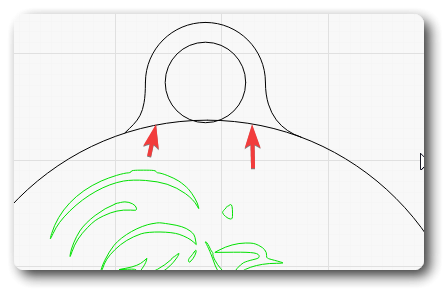
i dont want to cut there cause it should be like that at the end

Two ways of doing this.
Node Editing
You will need to edit nodes of the large circle.
Before node editing, note:
-
If the large circle is a primitive shape, you must first Convert it to a path. (Right click on circle; convert to path)
-
If the first circle is part of a group of shapes, ungroup it.
When node editing, you can insert nodes along the path where you’d like the “bell” to join into / connect, delete the section of the circle between those two inserted nodes, connect the end nodes of the bell to the two nodes you inserted on the circle, and then join the (alt-j) the shapes.
Boolean Join
-
Close the “bell” shape
-
Select the closed bell shape and the circle shape together (assuming these are both un-grouped shapes)
-
click on the Boolean to combine shapes
This topic was automatically closed 30 days after the last reply. New replies are no longer allowed.