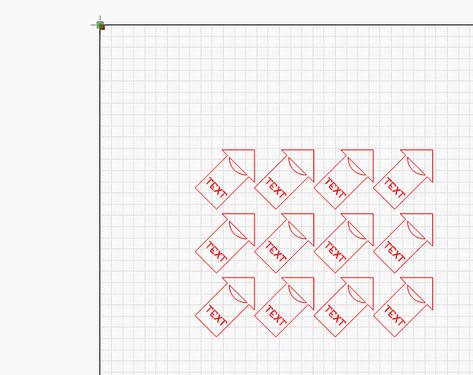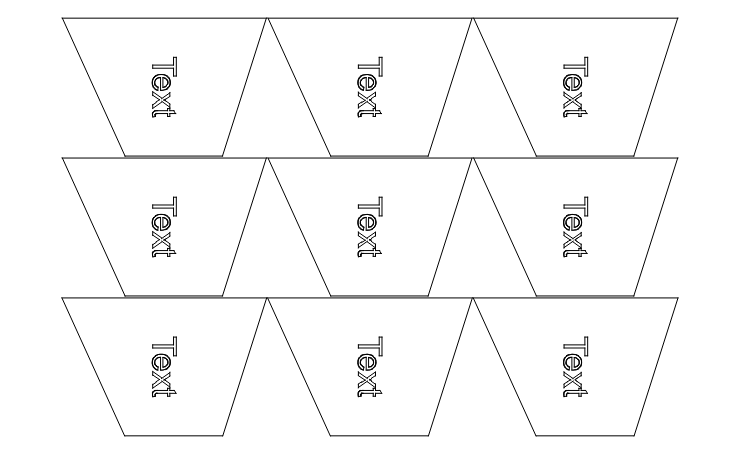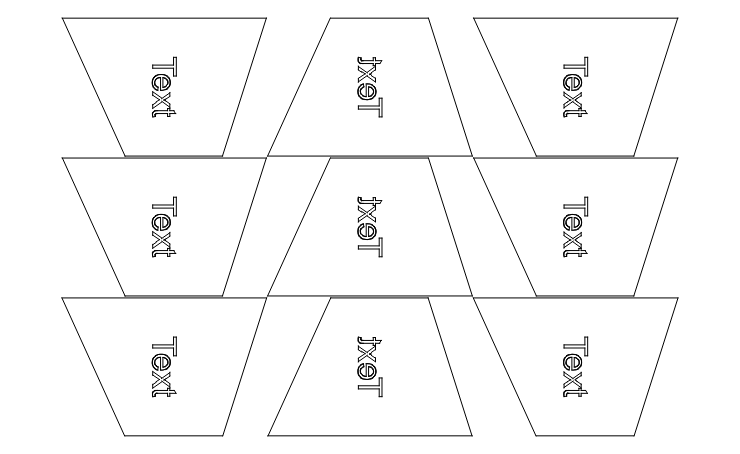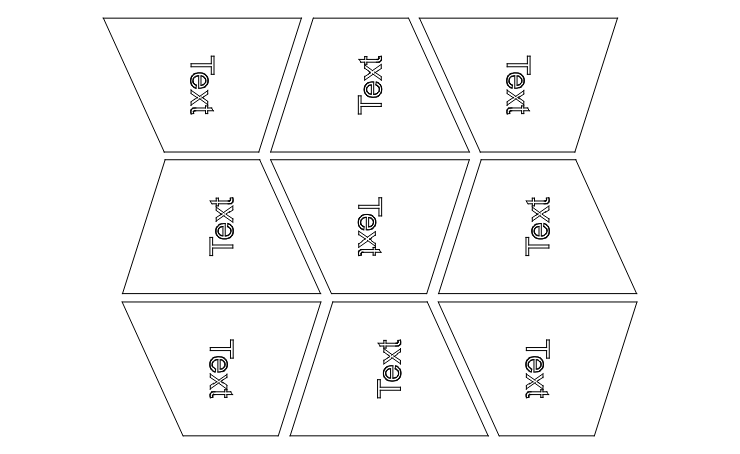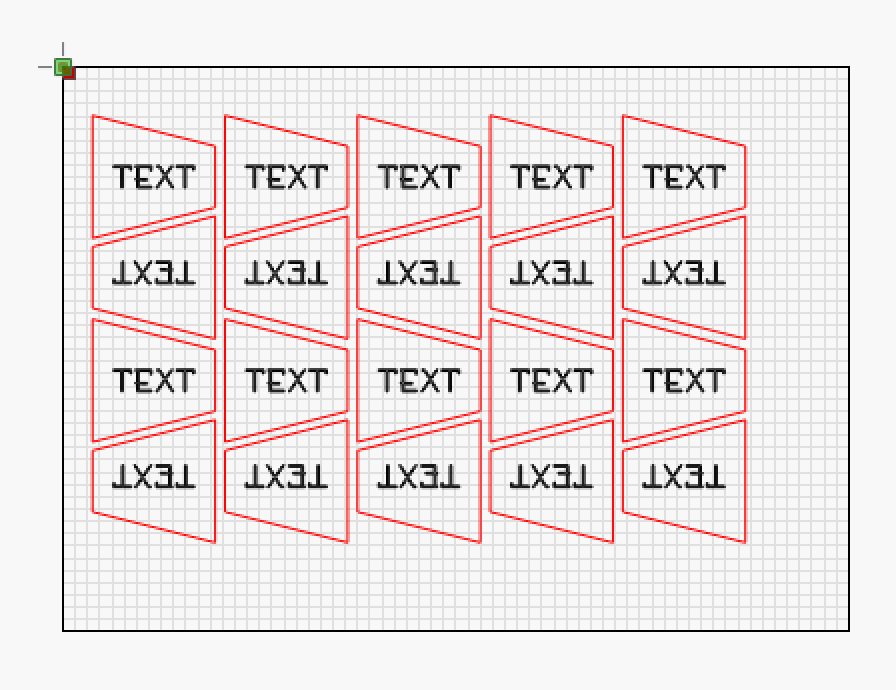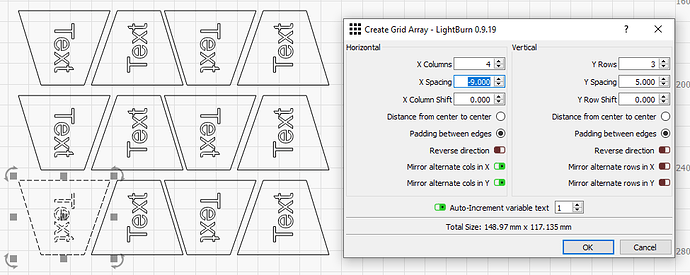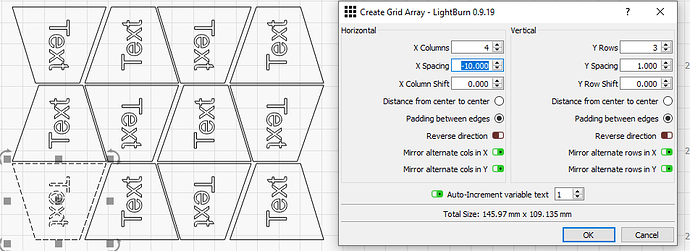Hi I find the Create Grid Array a very helpful tool, however to optimise the space better I find I need another option to also be able to rotate the object IE like mirror alternate rows.
Is that something that could be added? It would be great for fitting a shape with an angled top and text engraved on the face.
we already have mirroring and angle function, but can you give an example of what you want?
When using the function to make multiple copies (row and column) it works great with the mirror function for just a shape, but when you add text and then mirror then the text is reversed. I want the text to stay the same orientation otherwise it will be backwards
I can get exactly what I need using the rotate and grid array functions but it means I have to do every shape individually which takes a lot of extra time
no, you make one and use the array function afterwards, but it is possible that I do not understand your need.
(it took me 35 seconds)
Yes, you don’t understand.
Rotate every other item on the row and column, you cant.
First option Text is ok
Option 2 Using the mirror function, obects rotated ok but some text is reversed.
Option 3 Perfect but cannot be achieved using the “create grid” function, it has to be done by lining up and rotating each shape individually.
Less waste if the shapes are like or similar to the ones above
create your frame with text,
double it all,
press it twice . (keyboard button) or , (rotate it twice),
mark item no.2 and place it with the arrow key below no.1,
now you can use the arry tool just the way you want
I will try that, thanks
but you are right you have to make 2 items before you can use the arry tool in your example
Yes that worked  tak!
tak!
Velbekomme og Skål 
Cheers. My Danish isn’t great yet, only been learning 4 weeks 
Danish is not exactly a very well-known language in the world, no wonder we are only 5.5 million citizens.
The problem is that the objects aren’t rotated, they’re mirrored, either horizontally or vertically (or both). If you tell it to do both it works:
Mirroring just vertically will obviously mirror the text. Mirroring on both the X and the Y axis is equivalent to rotating 180 degrees.
And if you set both sides to mirror both, you get the 3rd result you were after:
oh …, it helps if you can read and if you read! …
It’s so nice and clear on the menu.
BUT, my solution was not so bad either. 
I never thought of trying them together, I will try that out tomorrow 
This topic was automatically closed 30 days after the last reply. New replies are no longer allowed.