In LaserGRBL I created a button that would goto the center of the area I am lasering and hold fir 3 seconds. Is it possible to create a button for this?
Go to the Console panel (Window > Console if it’s not already open) and note the macro buttons at the bottom:
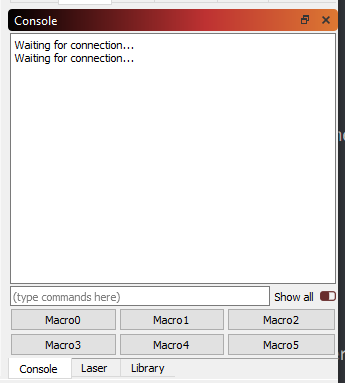
Right click on any of those buttons.
Then you can edit the macro:
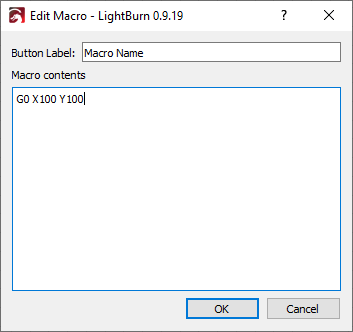
I just tried to do this- could not get any button to open an edit window with the right click.
Environment: LightBurn 0.9.20, built Sat 2020-12-19 @ 19:42;
Mac Book Pro M1 chip system 11.1.
Boss Laser with Ruida Controller
Accessing by ethernet
Also tried Llightburn 9.18 on Dell connected to same Boss Laser by USB. No response to right click on macro button.
Thanks for the tip for macros, did not know they existed! Now to get it to work…
You are using a Boss / Ruida setup. I assume you are using the Ruida profile under ‘Devices’, which does not provide a console. The Ruida profile will have everything in the ‘Console’ window grayed and not available for selection.
The recommendation form @adammhaile was for a GCode Device profile.
This topic was automatically closed 30 days after the last reply. New replies are no longer allowed.