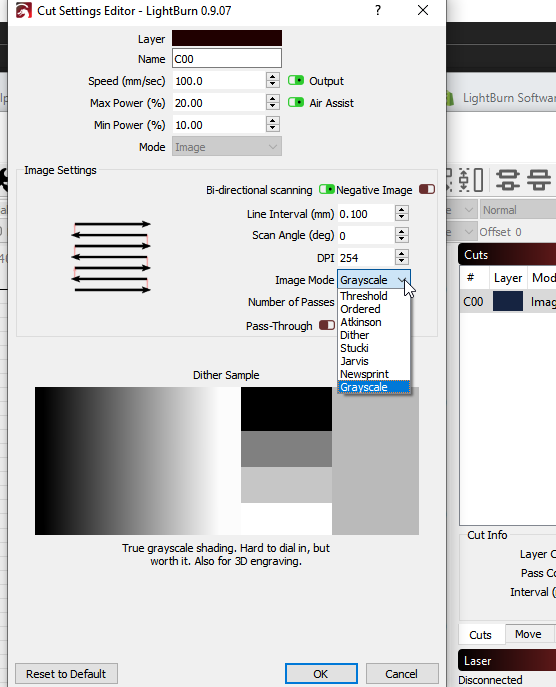Hello, I have done a search on the subject and I have not found anything in the forum. So I leave this here, it is possible that LB does not have the next option or way of working and would be very positive, as well as controlling TTL lasers to record images.
I have realized that if you create a shape, for example a circle and create text inside, there is no possibility of separating these cuts, so you cannot give a different speed and power to each one.
You may be confused and if you have it as an option? Thank you.
To split a file into different speed / power settings you simply assign shapes to different colors, and then each color will show up with its own settings in the cut list window on the right.
Watch here:
Wow, it really was very easy. I watched several videos but I didn’t get to watch that one carefully. As for recording image using TTL, that is, continuous laser power regulation, can it be?
Thank you very much and congratulations for a great software, I will buy it without a doubt at the end of the test and I would love to be able to record images with the full potential of my diode laser.
Greetings.
If you import an image, and double-click the settings for the image in the Cuts list, you’ll see the various image options, including the dithering mode. Choose Grayscale.
This topic was automatically closed 30 days after the last reply. New replies are no longer allowed.