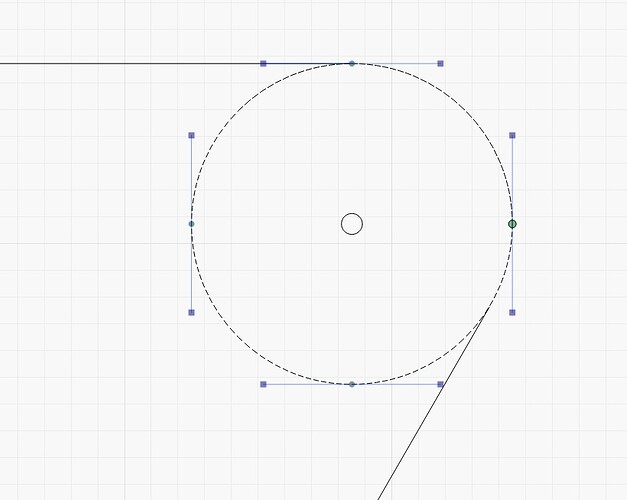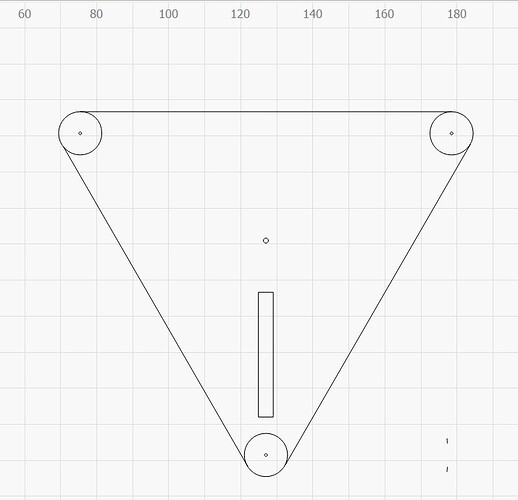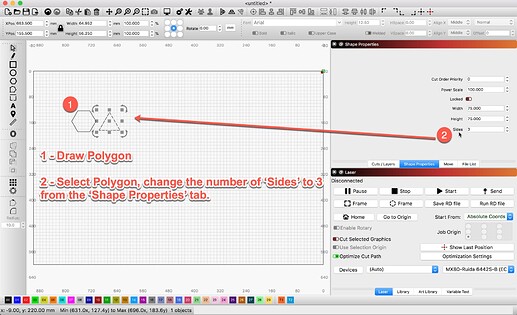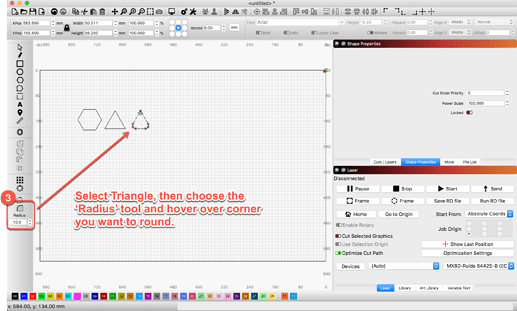I am trying to create a planetary gear carrier which is a triangle with rounded corners.
I drew the circles in the appropriate location, added lines in between to create the edges, and then tried to edit the nodes of the circles. But each time the entire circle erases regardless of where I hover my mouse. I can create a triangle but could not find a way to round the corners. I have to say after using CAD so long the inability to create and edit simple sketches in Lightburn is extremely frustrating.
You need to add a node on the circle where the line hits, then you can delete the parts of the circle you do not use
The radius attribute will obviously be the easiest - but if you have a shape that you want to round all the corners on - and don’t have the radius attribute available to you, you can:
Offset to the inside by a value of the radius and then Offset that resulting shape back out by the same amount…and round the offset.
@fred_dot_u and @Hank, I need to apologize. My brain got stuck doing something and I have offered the incorrect information.
The option to change the number of sides is available from a polygon primitive only.
Later, I am going to do some editing to clean up this post to save others from the confusion I have created. Once again, sorry for being brain stuck. 
(food might help, then clean-up)
No worries! As fast as Lightburn is evolving I dunno how y’all keep everything straight…
Clearly I was not. Cleaning up now…
This topic was automatically closed 30 days after the last reply. New replies are no longer allowed.