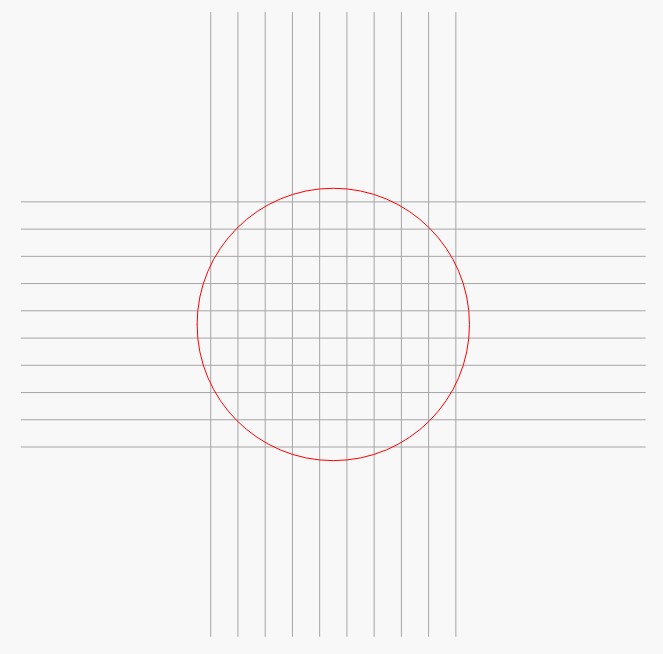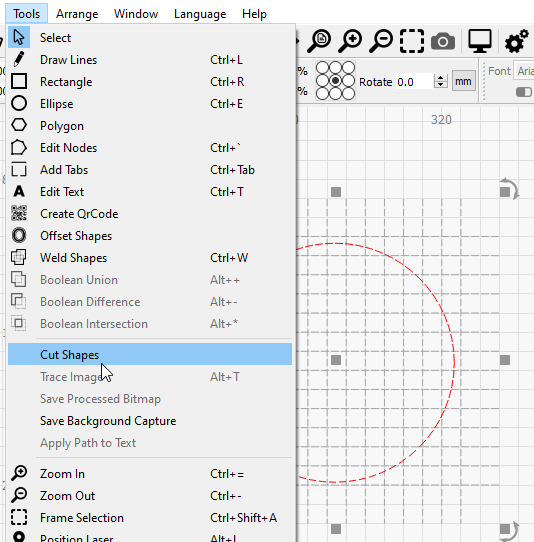Hi everyone,
I have to discard all the lines except the red circle and the lines inside it.
Any easy way to do this without node editing tool?
Thanks in advance.
Select everything, then hold the Ctrl key and click the circle twice - this will remove it from the selection, then add it again, making sure it’s the last thing you selected. Then go to Tools > Cut Shapes.
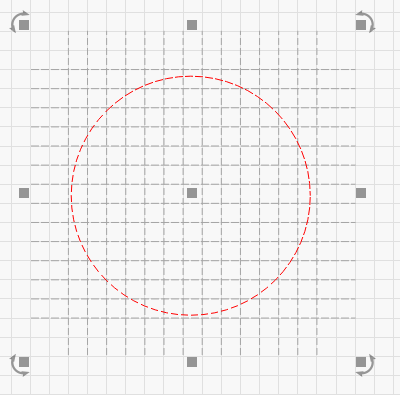
The circle gets deleted as part of the process, so if you need it, copy it first, then when you’re done, use Edit > Paste in Place to put it back.
It won’t look like anything happened, but you’ll have two groups - one with everything inside the circle, and another of everything outside it. I’ve moved the outside to illustrate:
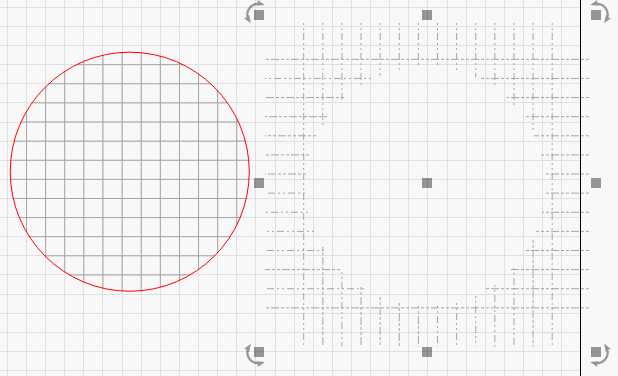
3 Likes
This topic was automatically closed 30 days after the last reply. New replies are no longer allowed.