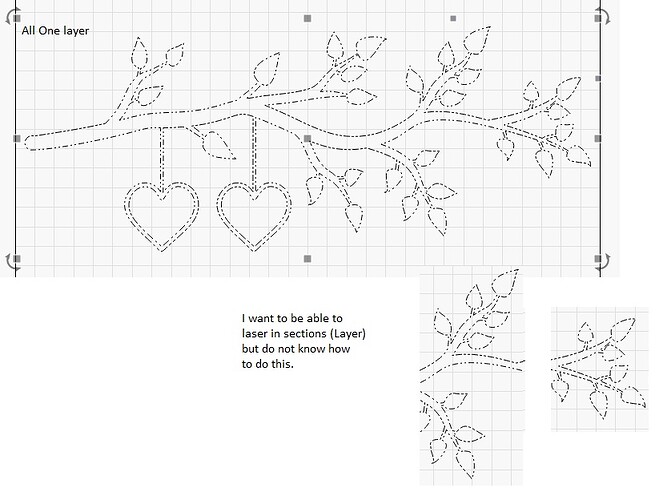I have this image of a tree branch which is in svg format and it is one layer. I would like to split it up to make it into smaller layers for the laser (xtool D1 Pro 40W), so I can laser the piece in sections. Is there a work around for this?
You can split the graphic using the Cut Shapes tool.
See more information here:
Cut Shapes Tool - LightBurn Software Documentation
Is there a specific reason you’re trying to do this? Is it to print to a larger piece of material than will fit in the bed?
If so, also take a look at Print and Cut.
Yes, The bed is big enough as we have the extension on it. What we are trying to do is splitting up the branch so we can engrave in sections, to be able to shut off the laser and resume again later. Currently the whole branch and hearts are done as one piece instead of sections.
Thx for the reply.
Got you. Before committing any expensive material to the effort, I’d suggest testing the approach on something disposable. You may not get the reproducibility that you’re looking for. Especially if you have to rehome between efforts.
I was able to get this working using “Cut Shapes”.
Many thanks to “berainlb” for pointing me in the right direction. ![]()
This topic was automatically closed 30 days after the last reply. New replies are no longer allowed.