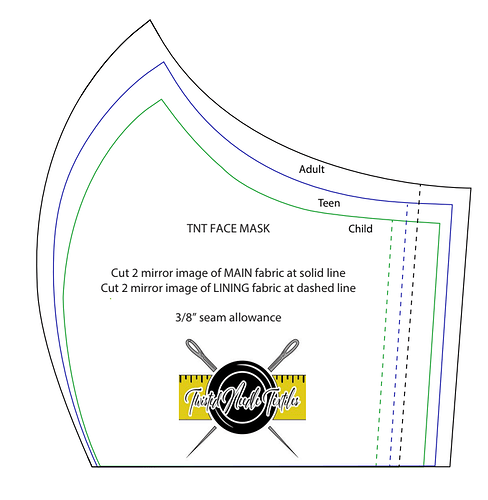Hello all, I had a friend send me a PDF file with patterns to cut for making masks of different sizes. She reiterated the importance of the cut being exact to what’s in the PDF. Any idea what would be the best method to make sure the cut file I create matches what’s in the PDF? I’m sure I’m overthinking it, but would like some advice on making sure the cut is “to scale” without wasting a lot of acrylic to test. Unfortunately I have no cardboard or poster board to make samples out of. Thanks in advance!!!
PDFs just import at their exact size, so there shouldn’t be any guesswork here. If the file contains lines with stroke widths, that wouldn’t work - they’ll have to be outline paths to be engraved, but otherwise it should just work.
Ok, perfect! I’ll create the patterns direct from file then. Thanks!!!
When you import, it will automatically put each of those on their own layer because they’re different colors.
Sometimes I overlook the simplest things!!! Thanks!!!
In case you need to resize your pdf file or delete some pages to print those patterns I can recommend you https://pdfchef.com/ online editor. It is very easy to use and you don’t have to download it on your PC.
This topic was automatically closed 30 days after the last reply. New replies are no longer allowed.