A customer requested that I bid on making Stainless Steel Asset tags that have a human-readable number and a code 128 barcode. I searched and saw that the addition of barcodes was on the future list for LightBurn, So I came up with an idea:
Why not use a .csv file and barcode font? This is very straightforward for some barcode symbologies, but for code 128 the data must be encoded to produce a scannable barcode. For example, to produce 20189241 the string that the barcode font must interpret is Í42|IvÎ This encoding is well documented so I created a spreadsheet that could take a list of numbers and create the encoded data. My thought was to use this to create a .CSV file for LightBurn to use in conjunction with a free code 128 barcode font.
The thing that I didn’t expect is that all of the free code 128 fonts that I found were not complete fonts. they did not encode all of the needed character sets. 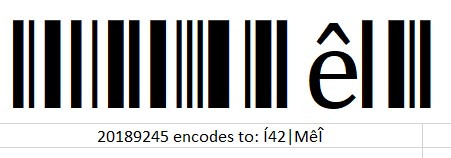
The only option was to use a commercial font There are several places that carry these fonts ID Automation, Single user $149. BarcodeResource.com, Single user $79. Both places have sample spreadsheets to encode the data and provide the fonts needed that actually work.
This isn’t free but in the but with enough volume of work it can a pretty good solution. Not as elegant as the QR code creator in LB but it will get the job done.