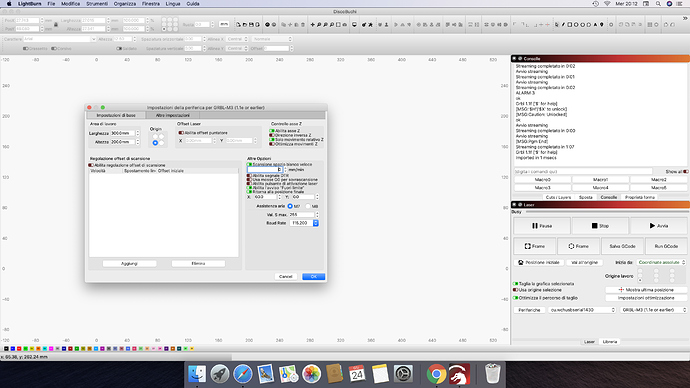Lightburn don’t recognize the interval so it’s impossible to increment at each single passes. it runs under Catalina with Cronos Maker board.
Could you please expand on this a bit? It is unclear what your question is.
Sorry for my english;
On my CNC 3018 Pro, equipped with Cronos Maker Board, under licensed Lightburn, the Z axis is not recognized; with other software, GRBL, Engraver Master it works. Maybe somethings wrong on setting ?
Thanks
Maybe this is just a wording issue but you speak of the “interval” and then talk about the “Z axis”. In LightBurn, the reference to “Interval” is the gap between the lines of a ‘Fill’ setting controlled per layer.
Feel free to write in your native language and we can translate on this end. 
“Is not recognized” ?
LightBurn doesn’t “recognize” a Z axis, so I’m not sure what you mean by this.
Since most lasers do not have a Z axis, you need to enable Z control in Edit > Device Settings to tell the software you want Z control. Then you can specify a Z value to start (Material (mm)) or you can set Relative Z Moves, in which case the software will stay at the starting height when you run a job, and make Z moves relative to whatever that height is.
Queste sono le impostazioni di Lightburn ma il movimento dell’asse Z non viene attuato; con altri programmi funziona.
These are the settings of Lightburn but the movement of the Z axis is not implemented; with other programs it works.
Those settings will tell LightBurn to emit Z changes, but you would then need to make your cut layer settings use the Z, like this:
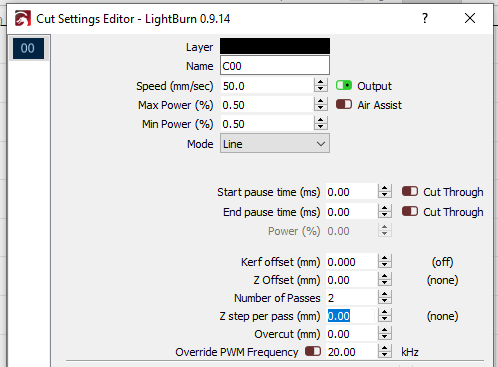
Either set a Z-offset, or a Z-step per pass value, then the system will emit changes to the Z.
This topic was automatically closed 30 days after the last reply. New replies are no longer allowed.