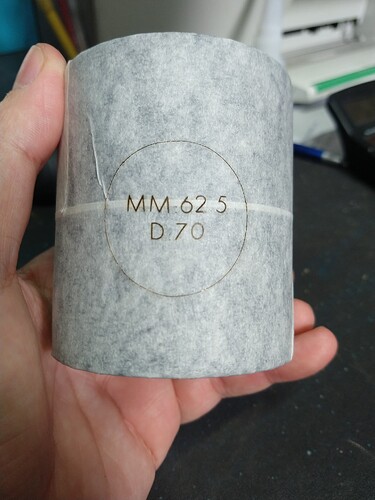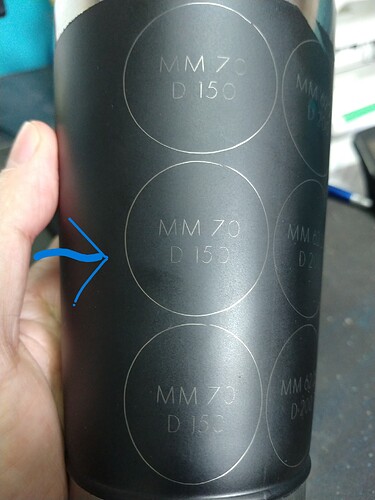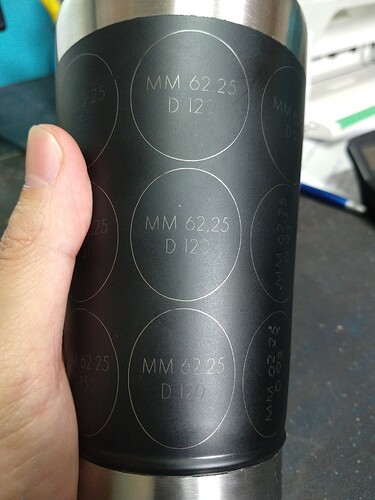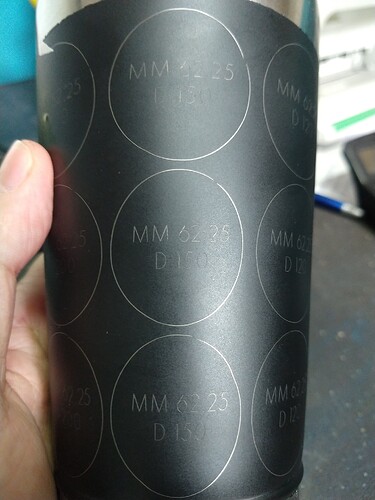Can anyone shed some light ![]() In the rotary there is no way to get the round circle out.
In the rotary there is no way to get the round circle out.
The configuration is correct.
I don’t know what else to do. I’ve done a thousand tests and nothing.
Without the rotary, the cuts come out exactly and precisely.
The rotary is from the algolaser brand and the machine is Algolaser Alpha 22w
We need more information. What kind of rotary jig are you using? Share a screenshot of your rotary settings.
Here’s our documentation for GRBL machines such as yours: Rotary Setup (GRBL) - LightBurn Documentation
Here is a personal version that I made to help me with the rotary. Maybe it can help you.

Where did you get your numbers for the rotary?
63mm per rotation is a strange value. Did you get exactly 1 rotation and back with the Test button?
My rollers are in the 16-18mm range on 2 different rotaries. 20mm would definitely make a difference.
Yes, with 63, he completes a full circle.
I achieved almost a perfect circle in a Stanley cup using a rotation of 69 and an object diameter of 150mm.
Which is actually much larger than the size of the Stanley cup.
In a 60mm circle, there was a difference of 1mm less between x and y
I admit I have never felt confident I understood rotary settings that “worked” either.
After reading the RR2 manual and viewing a few videos AlgoLaser recommends changing $100 and $101 to work with the rotary and not using Lightburn rotary mode.
Engraving on straight glasses the circles are getting perfect.
But in a conical cup, like Stanley, they come out crooked.
Remembering that the ideal rotation for my roller is 62.5mm.
However, in the conical cup this is useless.
So much so that the circle that looked best was with 70mm of rotation and the diameter of the object was 150mm.
The Stanley cup is 93mm in diameter at the mouth.
Is there a formula we can use to engrave conical cups.
You might try playing with Taper Warp in the Laser Tools window.
You will not get a round circle on a tapered cup UNLESS you distort the graphic to compensate for the taper.
This is the guy I learned how to do exactly this. It’s a formula that works for all shapes and sizes, regardless of the rotary module type includes both rollers and chucks. The marked solution was mediocre at best. You need a formula so your results can be duplicated exactly the same the first time, every time.
Optical illusion.
Just add 10% to the width of the circle and it will “look” round. ![]()
This topic was automatically closed 30 days after the last reply. New replies are no longer allowed.