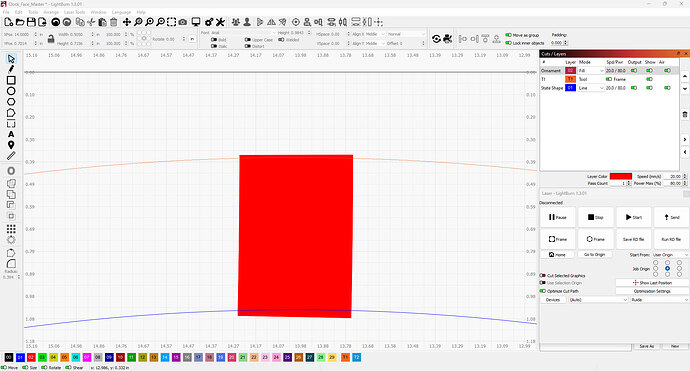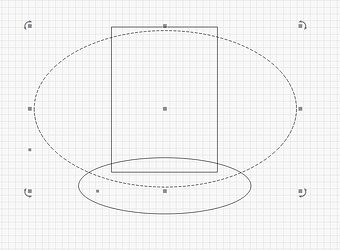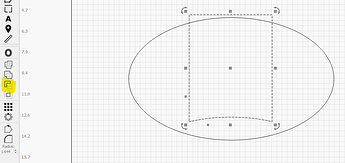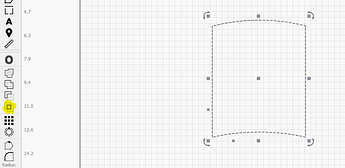Trying to crop a rectangle to 2 separate circles/arches. I have put each of the arches on tool paths, I have been able to crop the upper circle, but not the lower circle.
I want the rectangle portion above the line gone, which I have been able to do, but not the image portion below the lower arch.
This description isn’t providing adequate detail to visualize what it is you’re attempting to do and what’s potentially preventing you from doing that.
Can you upload an annotated screenshot of what you’re dealing with and what it is that you’re attempting to do?
Are the circles/arches made up of closed shapes? That would be the most straightforward.
- group the inner and outer circles
- duplicate the group
- select one copy of the group, add, the red rectangle to the select, then Tools->Boolean Intersection
That’s my only complaint on Lightburn. When I use Vetric for my CNC, they have a snip option where I can draw a line and cut things out. For this case, the only thing I can figure out is to draw circles and do a subtract, then an intersect. I’m sure there’s an easier way but I haven’t found it yet. ![]()
Just read Berainlb’s post and he’s correct. If you group the circles, you can skip a step on mine and just do the intersect. ![]()
You can do this in LightBurn but it’s a lot more fussy than using the boolean tools.
- convert all objects to paths using Edit->Convert to path
- Use Node Edits tool, then using ‘T’ key trim away portions of the design you don’t want
- This will leave you with disconnected line segments. So, select all remaining shapes, Edit->Auto-join selected shapes
Absolute gold. Thanks for that!! Guess I should do more reading. ![]()
Major thanks and appreciation, it worked!
This topic was automatically closed 30 days after the last reply. New replies are no longer allowed.