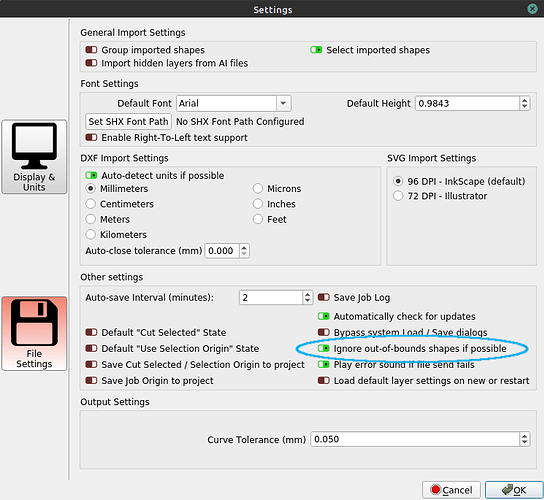I have a photo that gets cropped by a shape in Lightburn. The boundary of the original photo ends up being out of bounds, but the cropped boundary is in bounds. I tried Previewing with the “Enable ‘Out of Bounds’ warning” toggled on and toggled off. Neither allows me to preview the job.
What is the fix for this, barring editing the photo in a different program to crop? I’d like to move the photo around within LB within the cropped boundary to get the optimal image before running the job. Doing this in a separate program seems - inefficient.
Turn off the ‘Discard out of bounds shapes’ switch. The other setting should be ok. It’s also possible to bake the mask in LightBurn, so the image is replaced with the cropped version, and that works too.
Thanks, Oz.
It must be Monday because I’m not finding where this ‘Discard out of bounds shapes’ switch is. searched documentation - doesn’t really find “out of bounds”. Checked settings, device settings, machine settings, individual layer settings… I’m not seeing it. 
This topic was automatically closed 30 days after the last reply. New replies are no longer allowed.