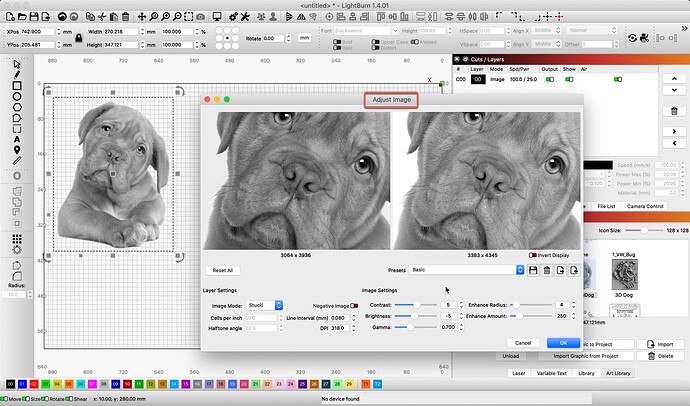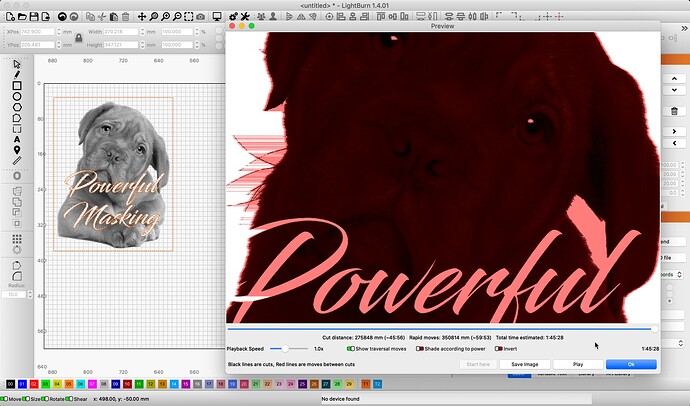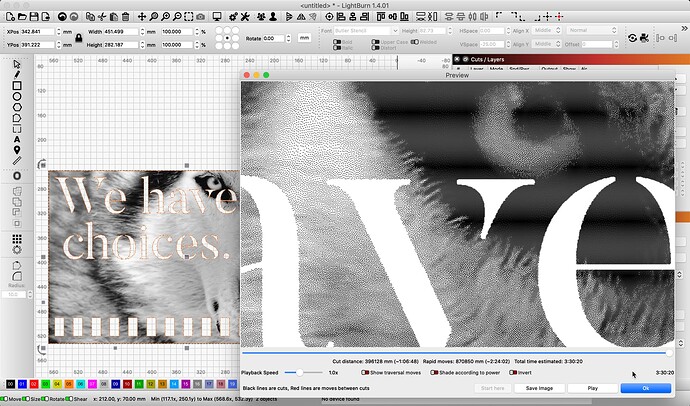the software seems to contain a ton of image editing features, but seems to lack a basic image cropping feature.
You can use the masking as a crop… the normal workflow I use is preparing the image (very importantly, scaling/dpi) in G.I.M.P and then dragging it in Lightburn
yes of course I did mspaint it, but expected such functionality, at least in import or part of selection tools
I think you may have misunderstood the previous post. Masking described here:
Image Masking - LightBurn Software Documentation
@berainlb is probably correct…
I use Gimp only on things I can’t control via Lightburn, such as dodging and burning areas…
I do the crop, size, dpi/lpi and dither within Lightburn. If you do dpi/lpi in Gimp, I don’t know how to tell it what dither to use or dpi…
When it’s done externally, like Imag-R then you should use the pass through option in the layer.
In the end, Lightburn is software for laser artwork, not a photo editor. It exceeds most software products in the photo manipulation area, but it is not a photographic edit program.
Good luck
![]()
LightBurn offers image editing features to assist in prepping an image for laser output, removing the need to use external tools. ![]()
And we offer a powerful cropping / masking tool as @berainlb points too,
for pdf (vector graphs) I found you can select parts of the cut schematic and then press delete, suits almost as nicely as a crop for an image. kinda solved, at least works.
the name of the “crop” feature is obscure, so I got confused trying to find/use any such tool. cropping should be as easy as its to select-crop in mspaint and other similar conventional graphics tools.
edit: it would be useful if the % in size boxes would show the scaling when entering width/height to the boxes to scale a drawing to its real size. how do you pre-set an import file paper size of A0 PDF file to A0 size?
there should be an emergency stop button for the burn material to set on fire (stop button should be obvious red).
Communication with a Laser Engraver is Buffered and First-In First-out. A buffer can hold several minutes or even an hours worth of commands. A Software stop/halt may not be effective when seconds count. We advise not leaving the laser unattended.
Opening the door on a CO2 engraver is enough to stop it.
yes the power switch works, as I dont have a lid on a semiconductor laser.
usually if you disconnect from the device com port, it will reset and stop immediately, no matter how much buffer.
Ah, you said image and mention tools like mspaint, and I took that to mean raster/bitmap art and not vector. Yes, for vector editing, LightBurn has node editing, boolean operations and the ability to crop/mask/delete elements of the vector paths.
This topic was automatically closed 30 days after the last reply. New replies are no longer allowed.