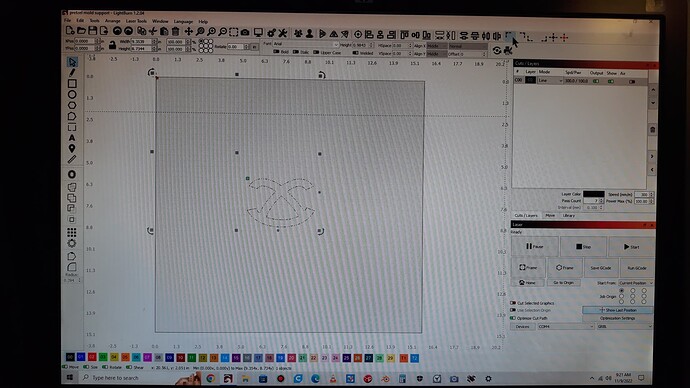After I press “Ctrl+A”, it selected the object together with my laser home pointer. What should I do to undo this problem. I am not able to just choose the object and use the upper icon for moving the object to the upper left corner or anywhere on the page.
It looks like there is more than just your shape selected, which might be a small node or additional object you cannot visually see in the workspace zoomed at this level. With this selection, I would try to unselect (Ctrl/⌘ + click removes from the current selection) your shape, might require you to ungroup first, then delete the undesired object(s).
1 Like
Cool Rick…Thank you very much. I ungroup and selected just the object and it was fine. I can use the move icon very well.
1 Like
This topic was automatically closed 30 days after the last reply. New replies are no longer allowed.