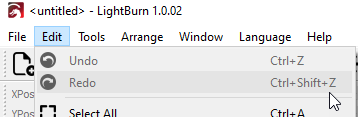Naxia
(Nathan)
1
Hi, ive read some posts, but i cant seem to find the answer im looking for.
I use CTRL + Z and CTRL Y in all my sofware on my windows laptop, to go back or forward through processes.
In lightburn, I can go back with CTRL + Z, but the CTRL + Y, go forward does not work.
Ive lost alot of work as this did not happen, so wondering what is going wrong?
Win10 Pro, Lightburn 1.0.01
Thanks
shughey
(scott hughey)
2
Before you get a snarky answer like…read the manual….redo is control shift Z……but it is right in the manual under hot keys.
Edit
-
Undo Ctrl + Z
-
Redo Ctrl + Shift + Z
-
Select All Ctrl + A
-
Invert Selection Ctrl +Shift + I
-
Cut Ctrl + X
-
Copy Ctrl + C
-
Duplicate Ctrl + D
-
Paste Ctrl + V
-
Paste in place Alt + V
-
Convert to Path Ctrl + Shift + C
-
Convert to Bitmap Ctrl + Shift + B
-
Close Path Alt + C
-
Auto Join Alt + J
-
Optimize Alt + O
-
Delete Duplicates Alt + D
-
Convert to Cut Ctrl + Shift + C
Naxia
(Nathan)
3
fair enough, thanks for the reply, it was the SHIFT bit I missed, thanks again
shughey
(scott hughey)
4
Ahhh…I was irritated too as I am used to Photoshop and ctrl Y as well…then I saw it the manual…duhhh on me as well…
You don’t even have to read the manual - Shortcut keys are displayed next to their corresponding menu items in almost all cases:
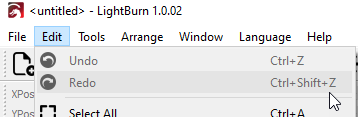
2 Likes
system
(system)
Closed
6
This topic was automatically closed 30 days after the last reply. New replies are no longer allowed.