how can i see the current laser position live as x y parameter (without having to manually update)?
If you use the “Click to Position” button, it updates the coordinates automatically.
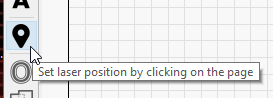
If you need to move the laser to a specific X & Y value, you can just enter that in the Move window and click Go.
If you want live, continuous updates, that’s not supported. It would require constantly polling the laser for its position, which would slow down communication and streaming. It’s also requested almost exclusively as a way to watch the progress of the job on screen instead of watching the laser, which encourages unattended use.
Thanks for the answer, I just have to learn and remember to get the coordinates if I need them, for example when I check the automatic repositioning.
Not to thread jack, but on this topic, is there a way to make the program default with “show Laser Position” enabled? mine resets everytime the program is closed.
There isn’t at the moment, but I’ve made a note to store / restore the state.