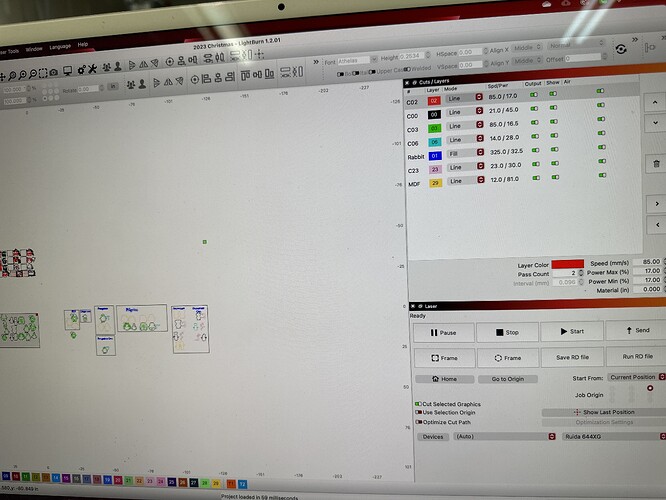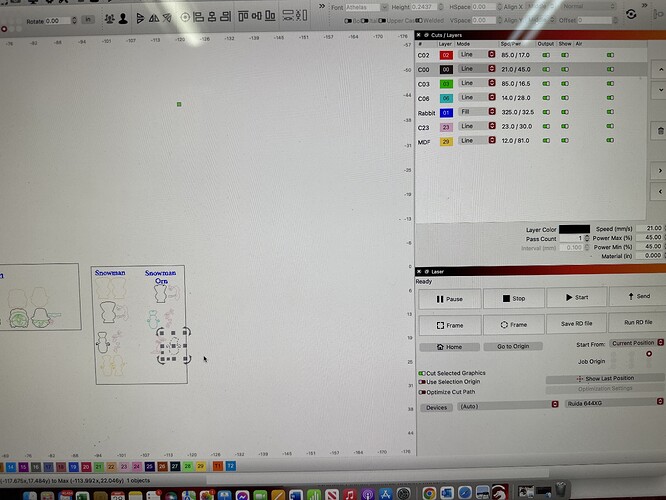Why when I use “current position” the green cursor move to the open area.
You likely have an object lurking to the far top-right corner.
Do Edit->Select All to reveal the shape.
Once you do that it won’t entirely address your issue since it looks like LightBurn is considering shapes outside of your workspace and you have known shapes outside the workspace.
2 methods of addressing this:
- Go to Edit->Settings and toggle “Ignore out of bound shapes if possible”
- Enable “Use Selection Origin” in Laser window and select the shapes you want to consider for burning and job origin
Thanks for responding. I did select all and there is no other shape hidden. Let me try the second method
Sorry. Didn’t notice in your first screenshot that you were on Mac.
Go to LightBurn->Settings.
Also, are you absolutely certain there is no shape hidden? Can you do Select All and take a screenshot?
Or upload the .lbrn file here for review.
Here is the setting. It was working find and I went to cut and the laser started giving me an arrow XY slope ……
Got it. That looks okay then. You have job origin set to top-right and it seems to match the top and right boundary of the shapes that are visible. I misjudged the weight of the green job origin location in the previous screenshot.
Did you need to enable the setting or was it already that way?
Are you saying this is an error? Can you take a screenshot of what you were seeing?
I get this error and I have the focus point in the middle of the table which it has plenty of room to cut the snowman
It doesn’t matter where I put the pointer to cut because I keep getting the same error
You need to have the shape within the Workspace for this to work.
I put the snowman on the workspace and send it over it doesn’t cut it now tell me XY Slop Over but you notice that the green origin is still on the top right out in the left side. It doesn’t move to current position.
Ah. You’re absolutely correct. Though I don’t recall it working this way so a little confused at the moment.
In that case suggest you do enable “Use selection origin” and work that way.
When I use origin it still doesn’t cut I still get the XY message and the green pointer doesn’t move. If I put it on absolute coord then the green pointer moves to the top right
Can you take a full screenshot of LightBurn with “Use selection origin” enabled and the shape selected?
When using current position you can only have what you want to send to laser on the grid…. Nothing anywhere on the screen even out of bounds… follow direction below on the other posts
This topic was automatically closed 30 days after the last reply. New replies are no longer allowed.