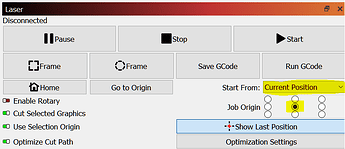I think I am having a bit of a “Dufuss” day
I have a tray that I want to engrave the center , the sides are 1" high so I cannot have the laser come from the corner or it will hit the side of the tray.
I have tried current position and user origin and I can get the laser to come to a certain position on the table , I then align my tray and set the laser height and burn, BUT when the burn is done the laser wants to return home, I want it to stay in the center of my tray. I have done this before and had the laser stay in the center when it was finished but what forever reason this has gone over my head.
If you reply I need to know the proper steps not just “use current position or user origin”
I know I am missing something
Thanks
Charlie
In Device Settings(wrench&screwdriver icon) uncheck return to finish position. It should stay at the end of the burn. Alternatively, you could enable return to finish position and input any coordinatees you want (center of tray) and that’s where it will go.
1 Like
Use the Set Finish Position button (before hitting the Start button) in the Move window. I have exactly the same issue with some custom work I will be doing for an artist.
- Test run: Place the laser at the middle of the workbed to ensure you have enough free move space around.
Select Current Position right-click Devices set Job Origin to center keep finish position at X0Y0 and “dry” run the job with no power to check placement. - Execution run: Place the laser at the middle of the workbed place the middle of the tray under the laser.
Select Current Position right-click Devices set Job Origin to center keep finish position at X0Y0 and run the job.
1 Like
We are back on track again
Until my next next “dufuss” day
Thanks for the help guys
2 Likes
This topic was automatically closed 30 days after the last reply. New replies are no longer allowed.