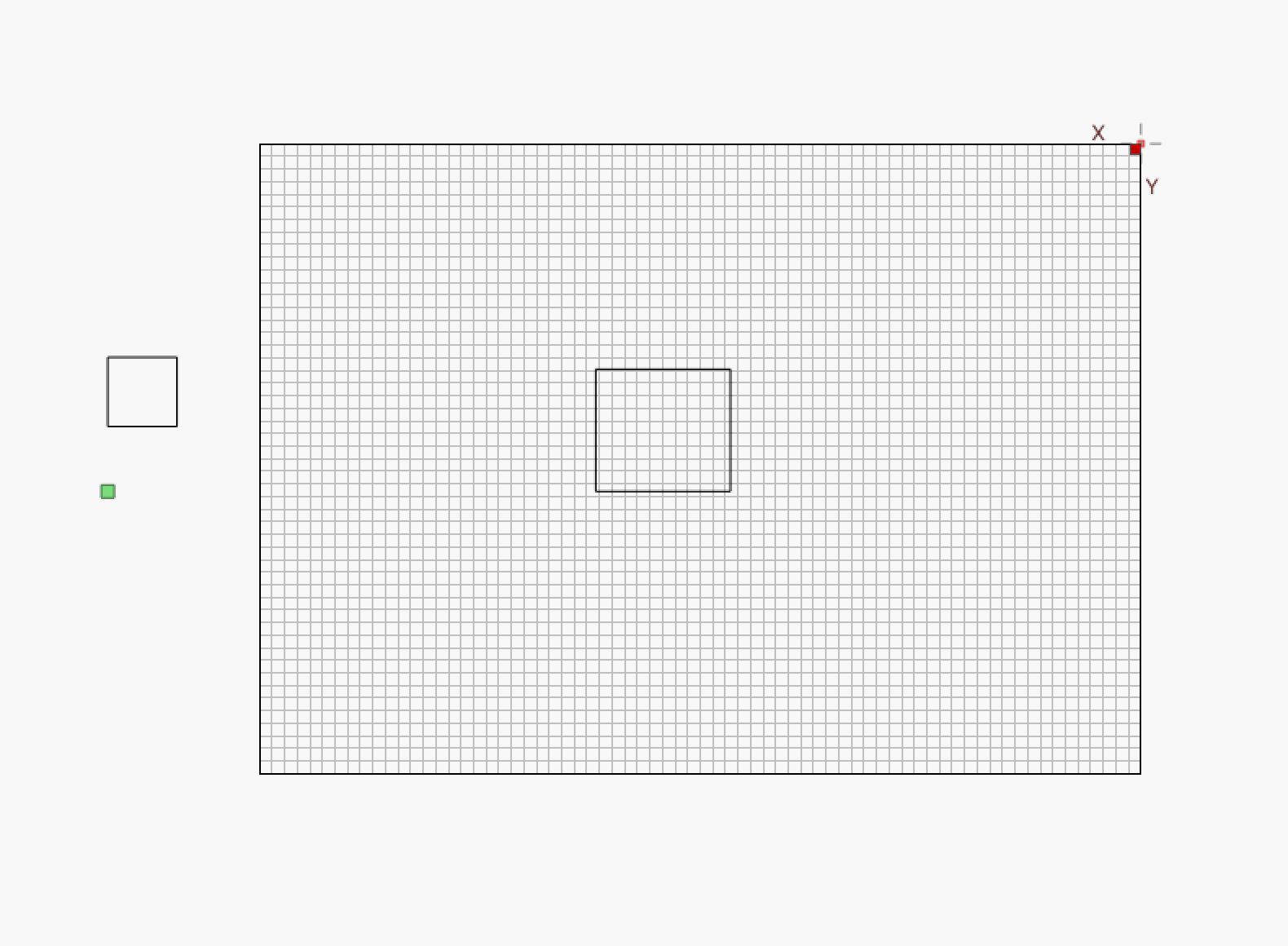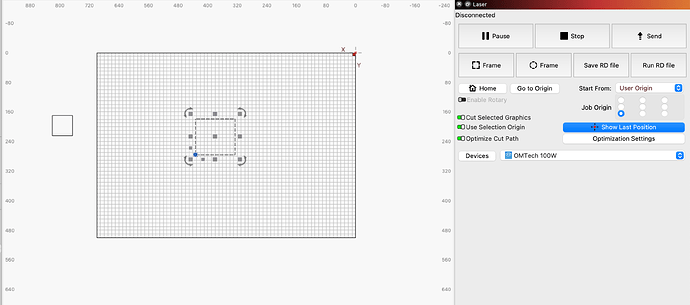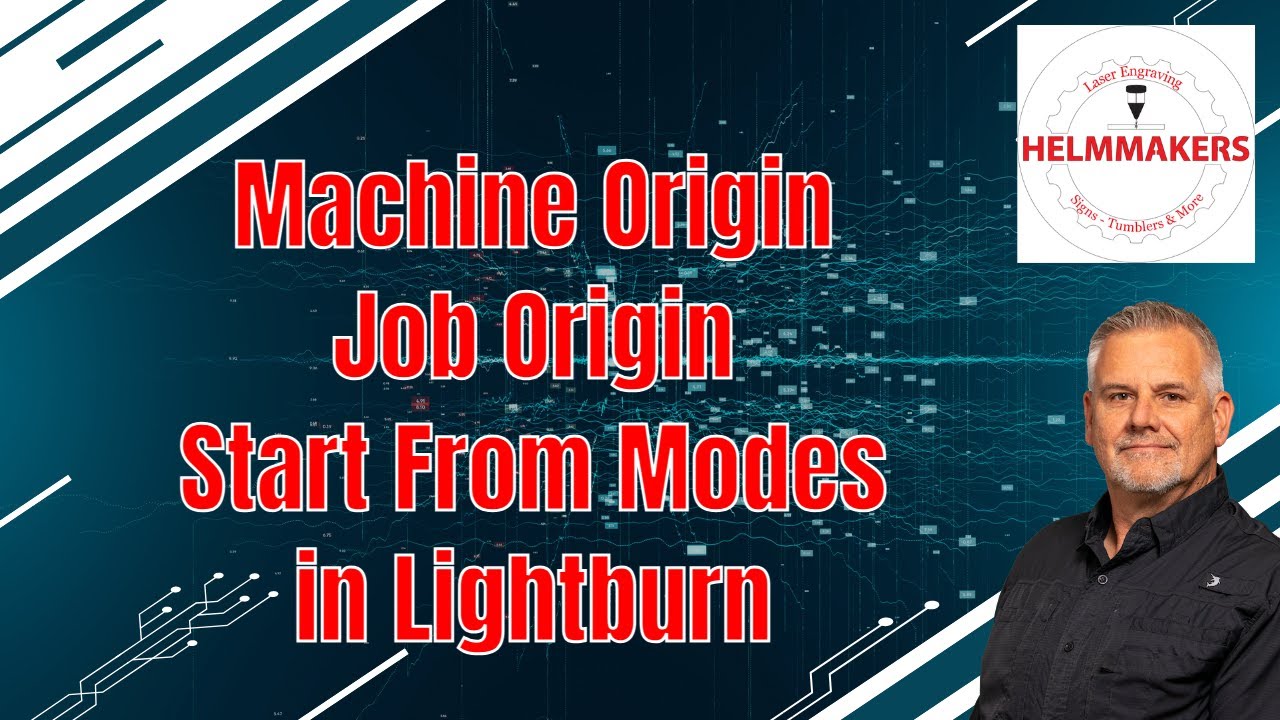Hi, I’m very new to this process and I was making good progress in understanding and getting the laser to work where I was expecting it to. I had been using user position and center for doing ceramic tiles and after starting a new project I positioned the head on the center of the tile using the move window but when I went to frame and burn I got an error saying I was out of bounds. I have a ray5-20w and have verified my working area is 400x 400 mm. When I switch back to absolute coordinates everything works fine. I must be missing something simple. Thanks in advance
It is very often, and always by me if not using the rotary, to use Absolute Coords in the Laser window for Start From:.
This way, the Lightburn work area and the Laser work space match. Wherever your drawing is located, it has to be in the same place in the work space. Out of Bounds messages will then become very rare.
If you have limit switches and enable the Home cycle, repeatability will become very predictable. If you are using fixtures to make many of the same part, this is almost mandatory.
Why you got the error message could be for many reasons. You did not specify your part size, the location on the laser table (and in Lightburn), what engraving mode your were using, and where the laser head was sitting when you hit Start.
I had pulled in an image that I traced and scaled down to a 3.5” circle to complete with line & fill. When that failed I opened a previous file that had worked perfectly using user location and setting the location using the set origin function in the move window. Same error messages of out of bounds. Thanks
If you use absolute coordinates and do not have limit switches, you would only use Set Origin once.
There are still a lot of unanswered questions. If you want to research this further, upload the Lightburn work file and tell us what was in the Move window position readings when, not after, you clicked on Set Origin. That will give us some idea of what you are doing.
I had some confusion when I first started. In User Origin or Current Position, if there is any artwork off to the side of the work area, Lightburn wants to include that in the cut unless you have Cut Selected Graphics AND Use Selection Origin selected. That can cause the job to be out of bounds. Check the preview window and that will show you what exactly is being sent to the laser.
In this image you can see I have a square outside the work area. This also affects the position of the green Job Origin Square.
If I use Cut Selected Graphics AND Use Selection Origin you see the green origin moves to just the selected item.
This Video may help your understanding of these things.