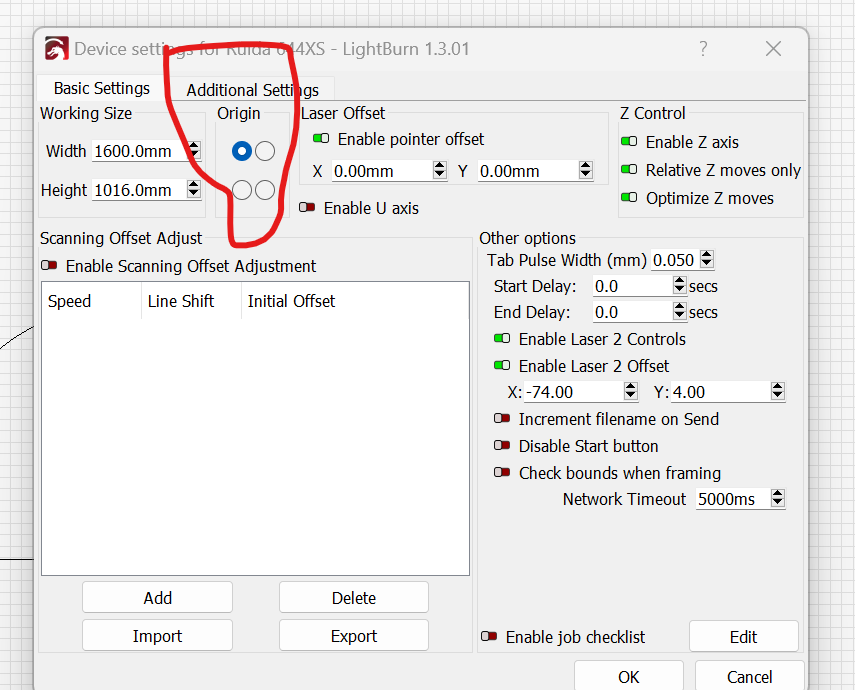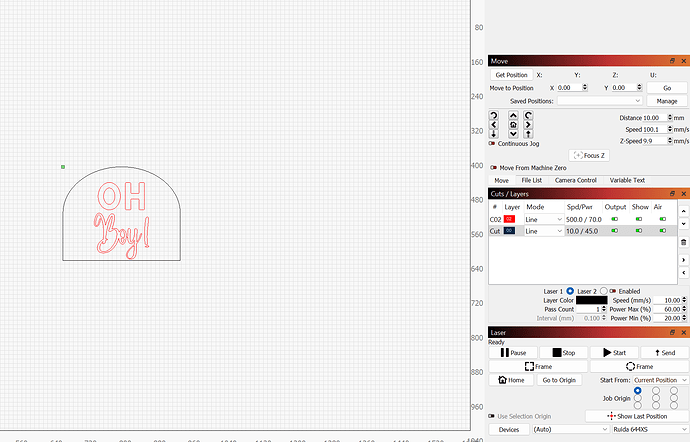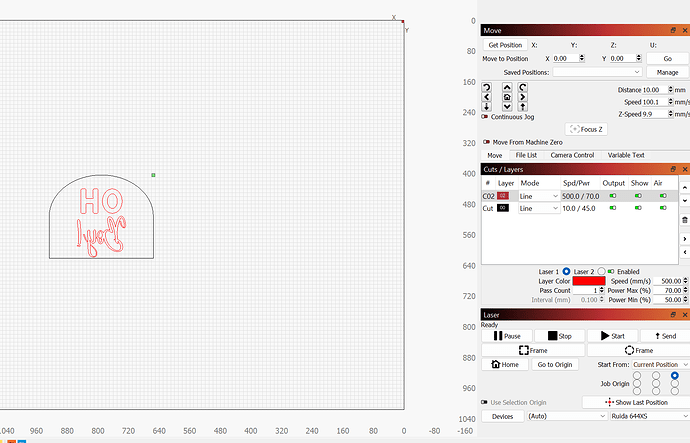What is the latest version of Lightburn? My laser is starting from the opposite direction (top right, when I have selected Top left. Also, my text is now inverted, mirrored. Who can help?
You don’t get to pick the home, it’s part of the firmware within the controller.
Whichever corner it goes to or is home, is the origin that is set in the Device Settings…
Mine homes to the top/left, so I pick the top/left dot in the device settings.
Make sense?
![]()
so it does, but this was not happening 2 weeks ago so i am not sure what is going on.
So just changed the device setting for Origin to Top right, i also changed the job origin setting to top right and this is what my image looks like nown
When you home, reset or power up the machine which corner does it go to?
If this was working, I don’t know how the machine would have changed them.
The job origin is related to executing the job, not which quadrant the machine uses as the Device setting indicate.
If you have a correct image and change the origin, the image will be mirrored.
![]()
so weird, i am working with a CNC Co2 Laser/engraver machine with a Ruida controller. I turned it off, then back on. I hit the red ‘Reset’ button. When I home, the gantry arm/lasers go to the Top Right corner.
If it homes to the top/right, that the button in Devices Settings → origin should be set…
If you have artwork in Lightburn and change this it will mirror your artwork…
I assume you mean the reset on the machine console…
There should be no need in usual operation to reset the machine. When you power it up, it does a home operation.
![]()
This topic was automatically closed 30 days after the last reply. New replies are no longer allowed.