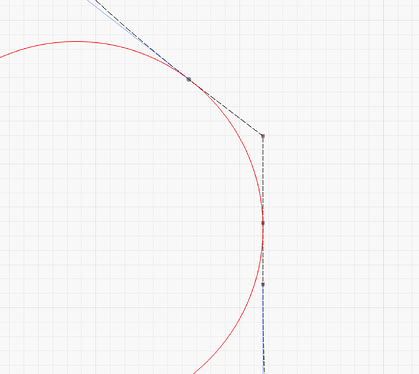Hi guys i would like to find a way to add a curve in the corner of the example , cant seem to find an easy way thanks in advance
sorry have not worked out how to add a pic yet
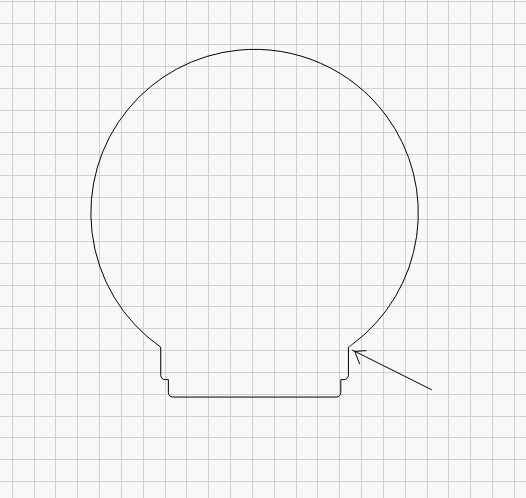
It’s just been up here in another thread…, draw a circle that touches the edges you want to “smooth” and use editing and the node tool to take over the radius from the added circle.
Thanks Bernd for the reply, I have been doing that , I was just wondering if I was missing something simple like the radius tool , cheers ![![]() ]
]
The Radius tool can only handle it, yet, if it is not curved lines. ![]()
The next major update of LightBurn (1.5.00) has support for adding radiused corners to arbitrary shapes.
3 Likes
sound great, lightburn just gets better all the time. ![]()
This topic was automatically closed 30 days after the last reply. New replies are no longer allowed.