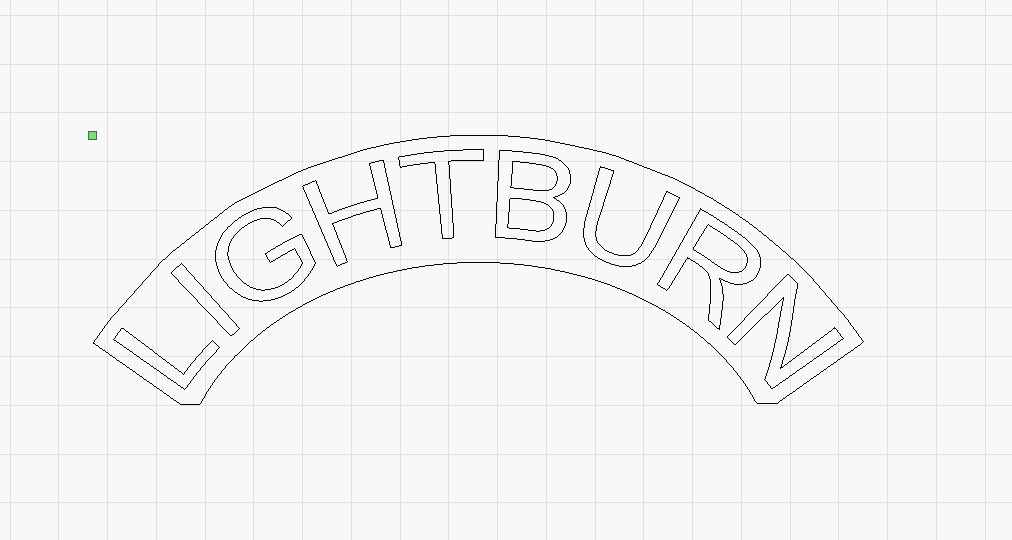I need to have a box around text and curve them together. Is this possible in Lightburn?
Not at the present time, not the way you are thinking. In LightBurn, you could build this curved box or border, but that might be more involved than other tools designed to do this type of artwork.
You may be able to find a simple curved border via Google vector search that you could use to get what you are after.
1 Like
It’s not perfect but I created a rubber band around the text then did an offset. Created a circle then boolean difference the offset.
1 Like
How do you create a rubber band around the text?
It’s under the arrange tab
1 Like
I had not seen that before. Thanks!
2 Likes
This topic was automatically closed 30 days after the last reply. New replies are no longer allowed.