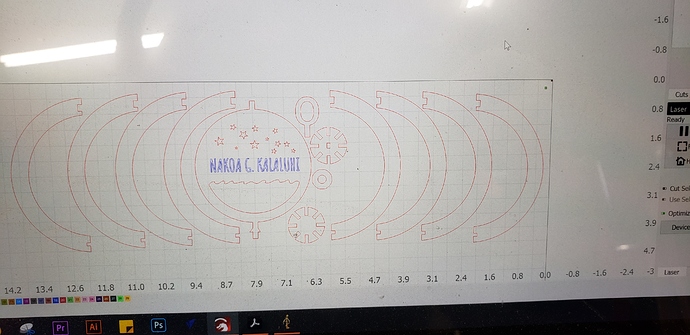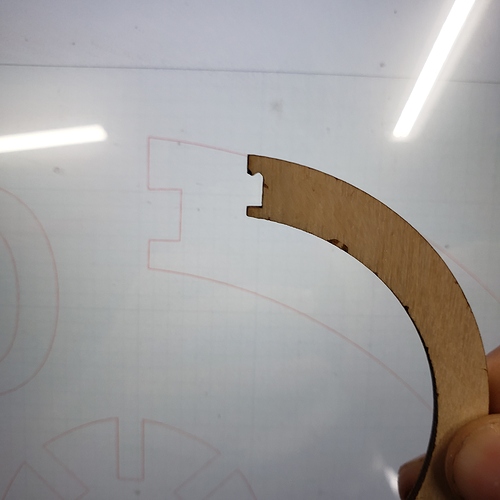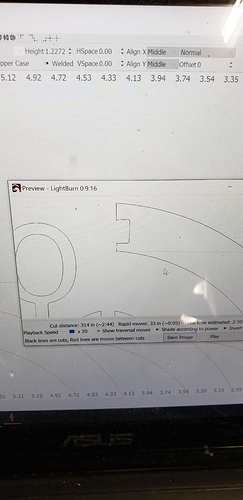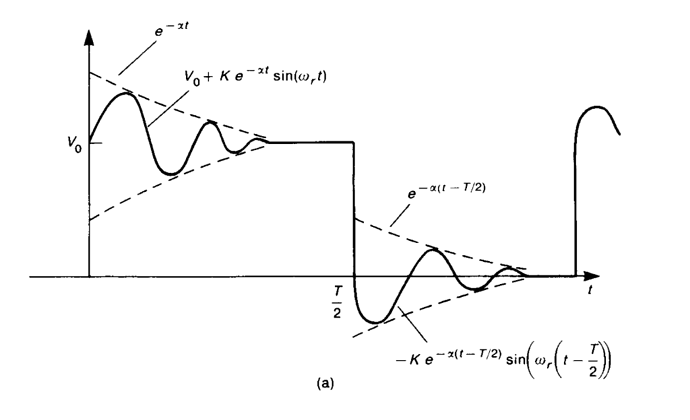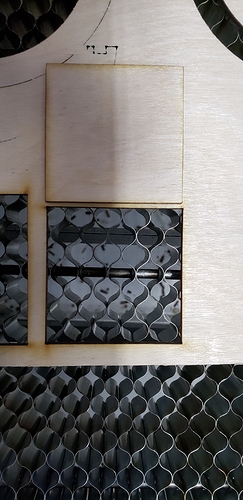Im trying to make an ornament but I’ve always had issues with this. If you notice on the computer screen it is a rectangular notch the piece of wood that was cutout has for some reason a hump or curve to it in the notch. I wouldnt think it is supposed to have that. Any ideas?
What settings did you use for this, on what kind of laser, and what does it look like when you preview?
Settings are 100 percent power 50mm a second 2 passes on 130 watt laser. 3mm birch plywood. Sorry I should’ve added the preview
The rounding on the inner corners in the preview looks like kerf. So what settings did you use? All of them, not just power & speed - take a screen shot of the cut settings window for that layer.
Wait, 50mm/sec? For cutting? With a long gantry like yours, you’re probably getting ‘bounce’ at that speed. I’ll bet if you just make a 50mm square and set it to those speeds you’ll see something like this:
A gantry that large is heavy. If you move it along the Y direction fast, and then take a hard corner, if your Y acceleration is too high you’ll end up strumming the X axis like a guitar string, and it’ll show in the cuts. Based on your picture, if I’m right it would mean the cut went in this direction:
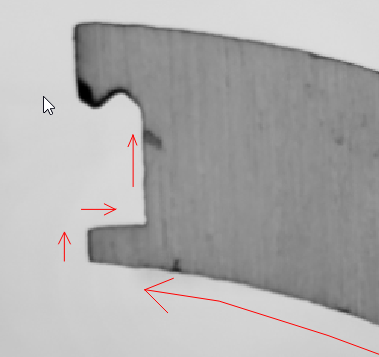
These are my settings when trying to cut this out. I am using kerf. I just tried the same settings using 50mm square and this is what I got as well
Your kerf setting is pretty high (about 0.4mm) but otherwise I don’t see anything bad here. I do still think it’s speed related - I would try 20mm/sec, one pass, and see how that looks.
I tried 1 pass at 25 to 30 at 30 power and got the result i was looking for kerf is at .02in now
This topic was automatically closed 30 days after the last reply. New replies are no longer allowed.