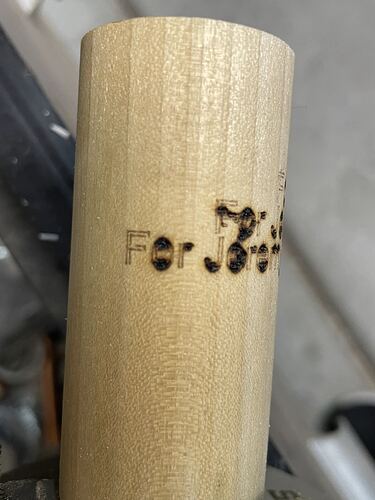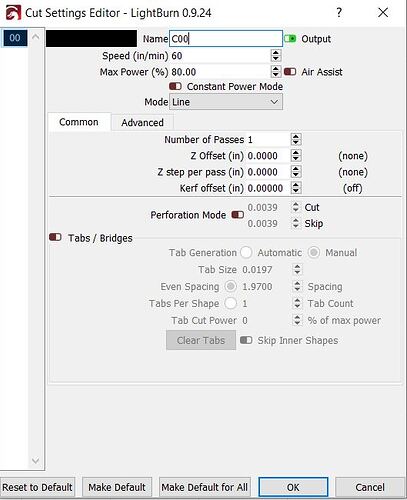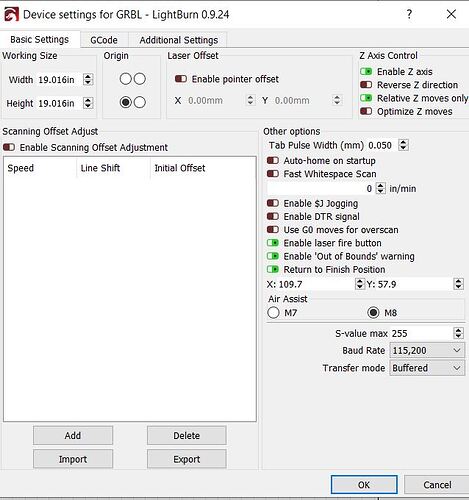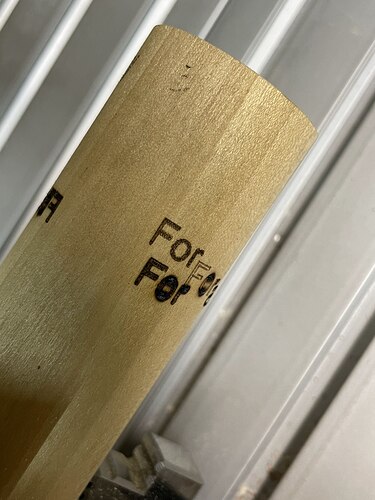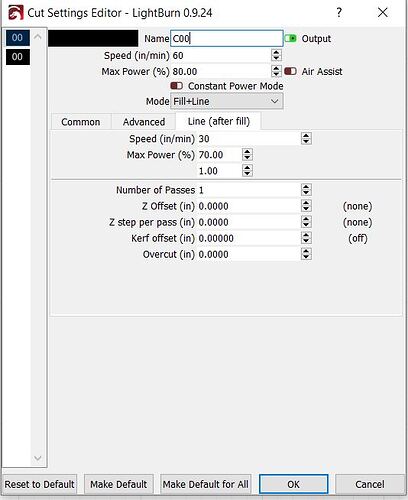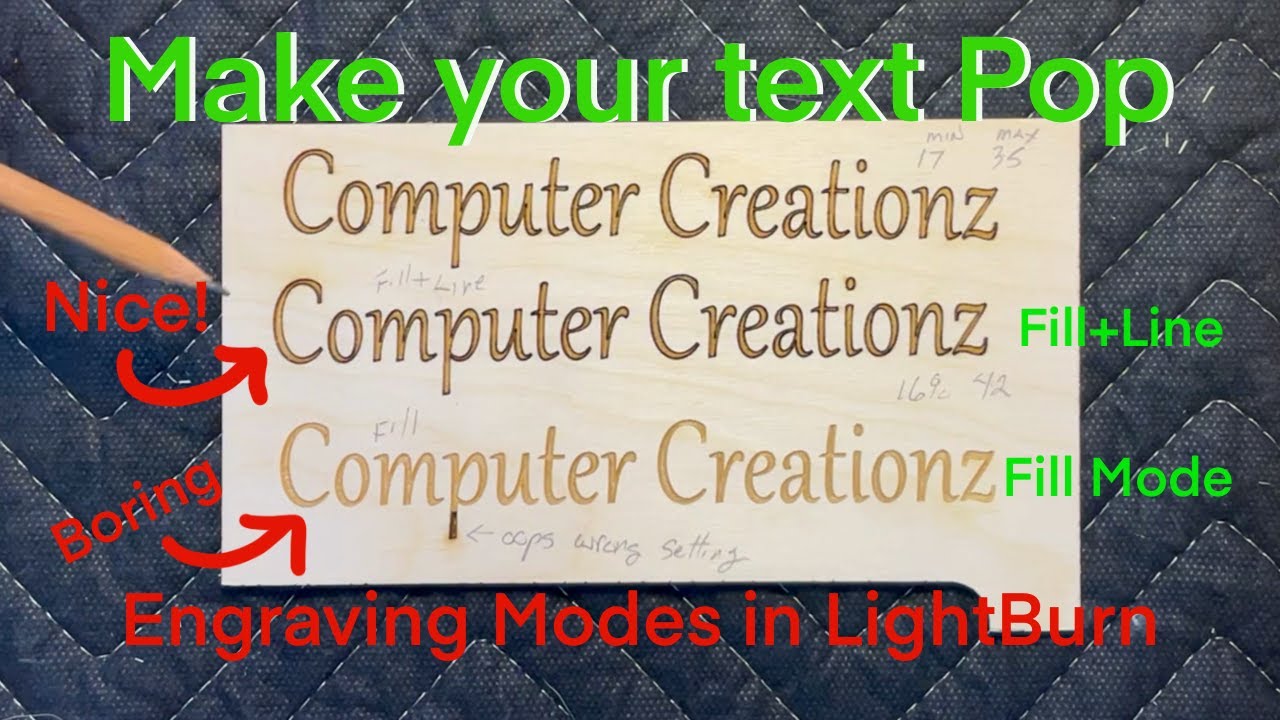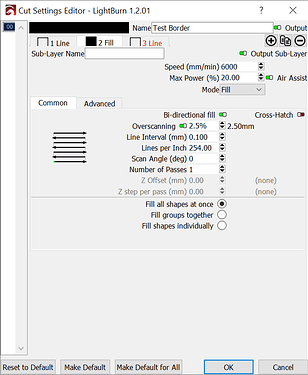Any insight why the curves burn, but the straight lines do not?
Flat 2D works fine, this only occurs when using rotary chuck.
There’s a fair amount of math in the corner planning software in GRBL to drop power when slowing for a corner and increase power when travelling quickly on two axes.
I’m presuming that you’re engraving this as a vector because it seems that the burns are happening on sharp curves.
If you’re attempting this text as a vector, I’d suggest a raster approach instead. You may still experience corner planning effects if your white space or traverse speeds are significantly different from your engrave speed but it should address what you’re seeing in the curves of the letters.
If I’ve presumed incorrectly, please let me know more about your laser, speeds and power settings.
Thanks for the input JohnJohn.
I created text in lightburn using the text tool. Can you suggest how I might change this to Raster?
This image shows the power settings for the text.
Here are my GRBL settings.
$$
$0=10
$1=255
$2=0
$3=2
$4=0
$5=0
$6=0
$10=2
$11=0.020
$12=0.002
$13=0
$20=0
$21=1
$22=1
$23=1
$24=50.000
$25=800.000
$26=200
$27=5.000
$30=255
$31=0
$32=1
$100=57.852
$101=57.967
$102=202.510
$103=13.333
$110=16510.000
$111=16510.000
$112=4570.000
$113=16510.000
$120=400.000
$121=400.000
$122=100.000
$123=400.000
$130=483.000
$131=483.000
$132=100.000
$133=360.000
ok
$30 = 255 is interesting… I’d like to confirm the S-value max in your Device Settings window
Click Edit - roll almost all the way down to the bottom and click Device Settings.
S-value max should = $30 and 255 is a perfectly fine number but please confirm.
I just ran the preview on mine and it showed left-right raster engraving. I had to select bi-directional fill to get a scanned or rastered image… Have a look in the Preview Window and see how LightBurn produces your text. You may have to fill the text and adjust the settings.
Check the S-value max though - it may make the Vector vs Raster less relevant.
Here are the device settings. S-value max is set to 255. These were the settings recommended from Jtech during the setup.
I prefer to do my letters with line and fill. If I just leave as fill, it works finel no burning on curves. It is the line that causes the burning. This must confirm your raster vs vector theory. With just fill it does not leave as nice of a crisp outline
The top is fill
The bottom is fill + line. I tried turning the min power on curve down to 1 with no improvement.
Here are the setting for the line after the fill.
I fired up my old Win 7 machine with an earlier version of LightBurn on it to get to an earlier Fill+Line interface.
I would attempt to reduce the Max Power (%) on the Line (after fill) tab shown to continue testing. I believe that you will be able to get the outline behaviour to your satisfaction.
I believe that the Minimum Power is not applicable to the G-code machines. The interface was adjusted in later versions to reflect this.
This overview is quite good.
Thanks John for the video. This aligns with what I have been doing on my 2D work, without doing anything with the min power setting.
I still think there is something I am missing as to why this is doing this while on the rotary.
I will do a test with lower power for the line, but based on what I am seeing the feed is still slower on these curves based on the rotary speed and will still be darker than straight lines, but maybe less noticeable.
What version of lightburn do you use? It seems that you are referring to mine as an older version is that true?
LightBurn is up to version 1.2.01. Fill + Line has been changed to ‘Multi-Pass’ and now you can have up to 11 fill, line, hatch sub-layers per layer.
Most notably RF Galvo laser support has been added. Many new features to enjoy. News - Development updates and bug fixes – LightBurn Software
The content team has produced several new videos.
This topic was automatically closed 30 days after the last reply. New replies are no longer allowed.