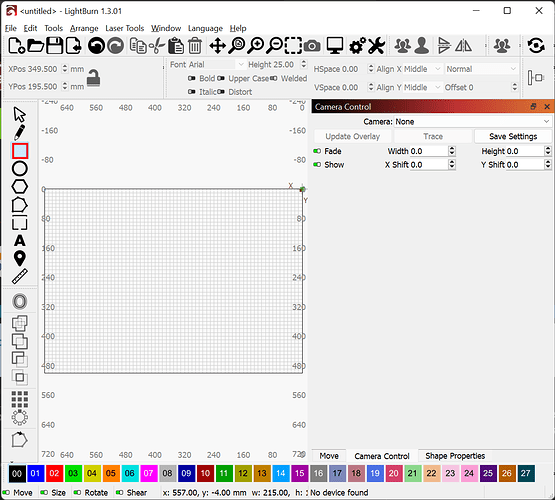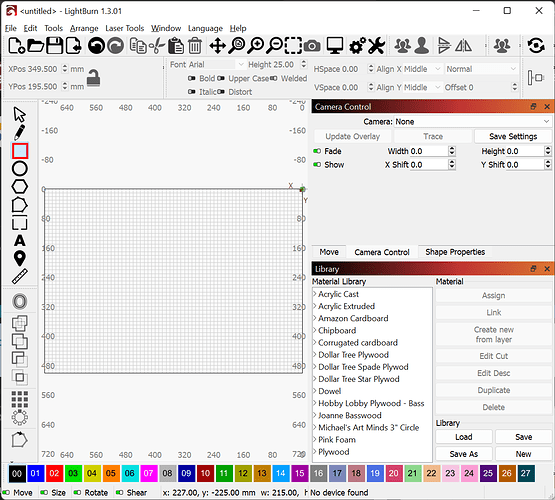I have a Windows 10 Laptop with a vertical resolution limited to 768p. I’m always struggling to retain the layout I prefer. I currently have it set the way I like it and wonder if there’s a way to set that as Default Layout, so that if it gets screwed up I can click Reset to Default and get it back?
I’m not totally certain but I think the layout is stored in the Prefs.ini file. In that case you should be able to do a File->Load Prefs Backup or if you want to make a separate backup, do a File->Export prefs and later an Import prefs.
Thanks berainlb.
I’ve exported my prefs as a unique file. I’m just not sure yet whether that encapsulates the layout. I guess i could mess it up and then reload it.
I just took a look and confirmed that window state is included in the export. I encourage you to do some more experimentation if you want some assurances about its behavior.
Tried reloading it after jiggling the layout around and it didn’t restore my layout. Just the mess I’d left.
Just to make sure we’re on the same page… the type of changes you’re talking about are the layout and placement of various windows, correct?
If so, I was able to at least partially recover the layout using export/import.
Before recovery:
After recovery:
It seems like the Cuts and Laser windows may not get enabled but all others do.
Yes, it appears we are on the same page. After I’d imported my saved pref I ended up with the layer bar off the screen, as usual, and 3 windows randomly placed over the screen, and 2 windows unselected. I’ll try again today and take screen shots. Thanks for your help.![]()
This topic was automatically closed 30 days after the last reply. New replies are no longer allowed.