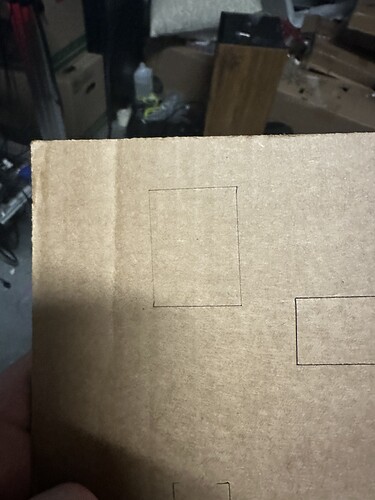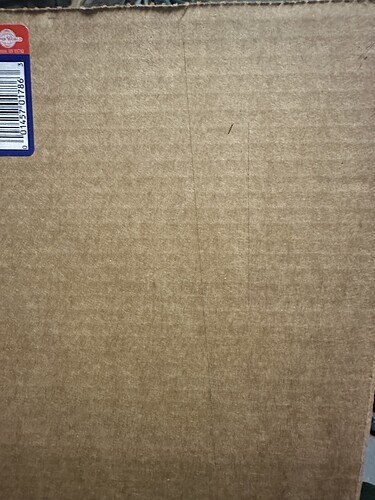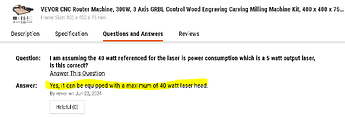Mercari: Your Marketplace | Mercari this is the link I bought from
Of course it helps, all is 12V. so should be fine.
The Vevor switch is set for laser?
Do you have a voltmeter to check voltages at the laser head ?
With cable unplugged check:
Between 12V+ and GND you should have 12V
Between PWM and GND variable as a (power) percentage of 5V

yes it is set to laser, when I check voltages from v+ to gnd its 12v and the pwm shows 9v at 90% power
Some laser work with PWM till 12V don´t know that model have to check.
I just checked it again this time its at 3v
Your Vevor has a pendant with SD-Card?
Try saving and running job from SD-Card.
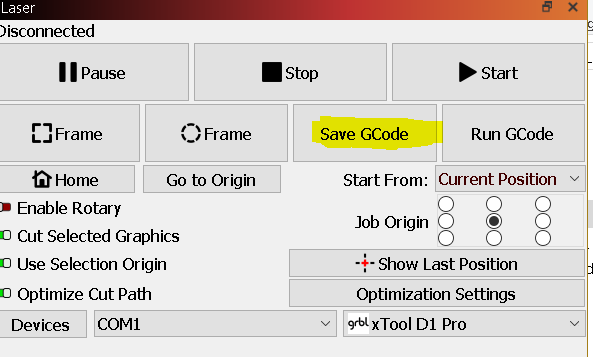
Sorry i am not sure what you mean by pendant, it has a offline controller if thats what you mean and a sd card slot on the offline controller
Yes the offline controller.
First try running small shapes from the SD-Card .
If it works disconnect machine from PC and PSU and unplug offline controller, some of these machines don´t work with USB and pendant. After connect everything and try Lightburn again.
I´m gone leave now but post your results.
I cant seem to figure out how to use the offline controller and when i did get it to run off the sd card via the offline controller it still didnt work
Another question the ON/OFF button is only for testing laser or one needs to press it to turn laser ON?
It’s to turn it on/off button if you have it off it doesn’t fire if it’s on it fires
Do you think if I messaged Vevor customer support for an updated firmware that might help? Or could it just be a faulty head?
(Follow these steps)
Vevor controller switch in laser mode, in Lightburn Console window:
-
- type $$ and copy/paste here the output
-
- type $RST=* and wait a few moments
-
- Type $$ and copy/paste here the output
-
- Disconnect Vevor from PC and from power supply (turn OFF).
-
- Unplug offline controller
-
- Reconnect Vevor to PC and power supply (turn ON)
-
- Type $$ and copy/paste here the output
-
- Test your machine for moves then put your laser goggles turn ON laser and try.
$$
$0=10
$1=255
$2=0
$3=2
$4=1
$5=0
$6=0
$10=3
$11=0.010
$12=0.002
$13=0
$20=0
$21=1
$22=1
$23=3
$24=100.000
$25=1000.000
$26=250
$27=10.000
$30=10000
$31=0
$32=1
$100=100.000
$101=100.000
$102=100.000
$110=2500.000
$111=2500.000
$112=2500.000
$120=150.000
$121=150.000
$122=150.000
$130=400.000
$131=400.000
$132=75.000
After $RST=*
[MSG:Restoring defaults]
ok
Grbl 1.1h [‘$’ for help]
$$
$0=10
$1=25
$2=0
$3=0
$4=0
$5=0
$6=0
$10=1
$11=0.010
$12=0.002
$13=0
$20=0
$21=0
$22=0
$23=0
$24=25.000
$25=500.000
$26=250
$27=1.000
$30=1000
$31=0
$32=0
$100=250.000
$101=250.000
$102=250.000
$110=500.000
$111=500.000
$112=500.000
$120=10.000
$121=10.000
$122=10.000
$130=200.000
$131=200.000
$132=200.000
ok
After unplugging
$$
$0=10
$1=25
$2=0
$3=0
$4=0
$5=0
$6=0
$10=1
$11=0.010
$12=0.002
$13=0
$20=0
$21=0
$22=0
$23=0
$24=25.000
$25=500.000
$26=250
$27=1.000
$30=1000
$31=0
$32=0
$100=250.000
$101=250.000
$102=250.000
$110=500.000
$111=500.000
$112=500.000
$120=10.000
$121=10.000
$122=10.000
$130=200.000
$131=200.000
$132=200.000
ok
it seems better, but it keeps turning off randomly, and i cant home it anymore, and its not cutting thru all the way still. but it seems to be getting better like the one pass was deeper i think
This is looking much better and the line appears stable.
If the laser needs 80W input to make 10W output.
80W/ 12V = 6.67 Amps (for just the laser) at full power.
5 Amp supply may not be enough.
The Post-Reset $RST=* settings $20, $21, $22, $23 are all zero. It appears that homing wasn’t part of the original (build-time) settings. Did you add the limit switches and enable the homing?
In post #3 above, you offered these settings, these may re-enable homing for you.
You can find out more about the Grbl settings and how they are defined here.
If you are still having trouble with the laser engraver shutting off randomly, unplug the laser near the module and repeat the job without the huge power draw. If the job moves completely from start to finish then you are most likely dealing with an insufficient power supply.
This is the result of me changing the psu out to a 10 amp one I have tried to change the $30 value to different things and that maybe the problem, I am also trying 100 mm/m at 97.5 power one pass is that not a good starting point? It doesn’t seem to be passing thru nearly as much now
For now you need to change only:
$20=0
$21=1
$22=1
$23=3
$24=100.000
$25=1000.000
$26=250
$27=10.000
$30=1000 = S-Value Max in Lightburn
$31=0
$32=1
$130=400.000
$131=400.000
$132=75.000
.
After:
-
In Settings use mm/min
-
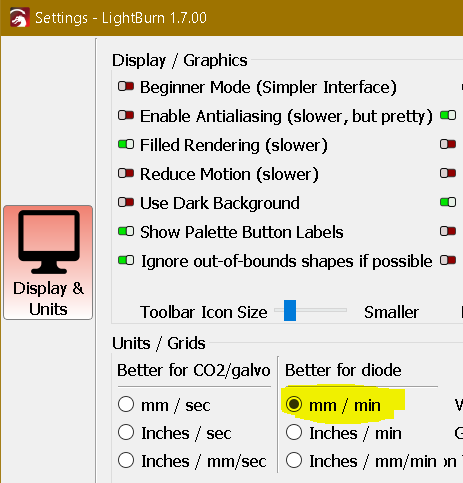
-
.
-
Regarding the above answer we don´t know if your controller can hold >5A so use the 12V/5A power supply and do a Material Test power MAX 50%
-
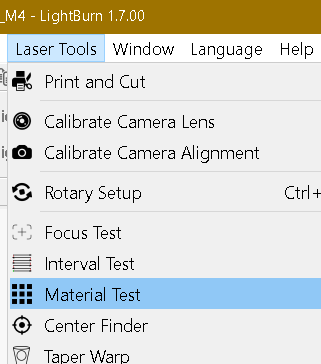
Keep power at MAX 50% for now, run a few jobs and then come back for the following steps.
I tried it at 50% power and got no cut lines, I bumped it back to 95% and still got the same result from before, not cutting all the way thru