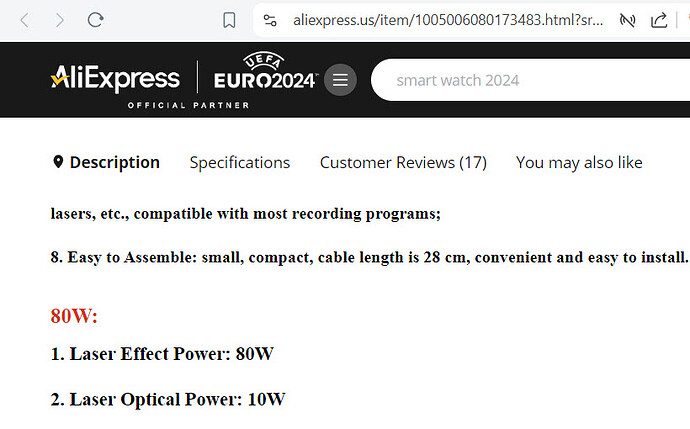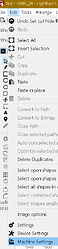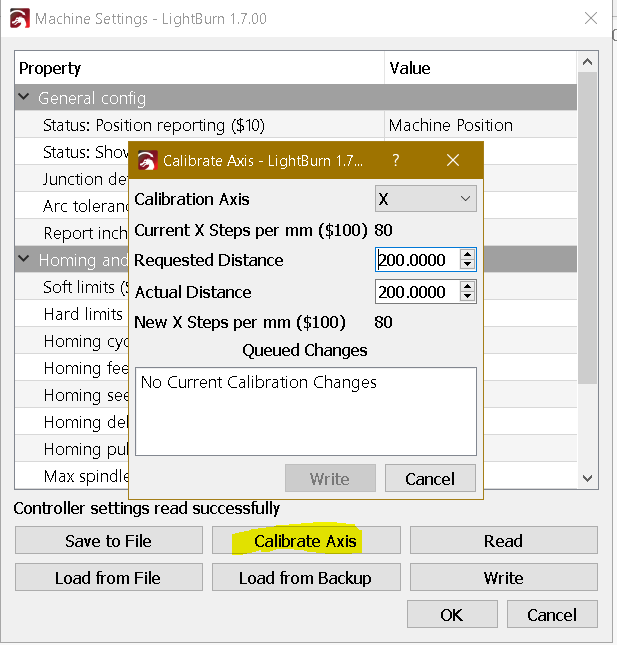Hello, its been a long 3 years of trial and error with building a laser cutter from scratch. I have finally got something that works somewhat but I am hitting a wall at the moment, In between the 3 years I have changed to a laser diode head that states it can do 80w which I know is probably false considering I cannot get it to even cut paper at the moment, which brings me to my dilemma. I recently bought a Vevor branded cnc machine and realized that it had a laser option built into the mother board so it got me back into working on this machine I was building 3 years ago. After starting from scratch again and obtaining a laser head online, it got me to where I am now, but I am running into some issues with power it seems here are links to the cnc I bought as well as the laser head. My question is simple has anyone used this head before and if so could you by chance help me out try to figure out why I can not get it to cut thru anything at the moment I have changed the s value to match the grbl controller but it still seems weak and I have also looked at the lens and it looked fine (no dirt on it) any help would be greatly appreciated after being away from tis project for 3 years and now having more issues makes me anxious about it, so as stated any help would be great ,
thanks in advance,
Paul (Zim)
(https://www.aliexpress.us/item/3256805893858731.html?src=google&src=google&albch=shopping&acnt=708-803-3821&slnk=&plac=&mtctp=&albbt=Google_7_shopping&gclsrc=aw.ds&albagn=888888&isSmbAutoCall=false&needSmbHouyi=false&src=google&albch=shopping&acnt=708-803-3821&slnk=&plac=&mtctp=&albbt=Google_7_shopping&gclsrc=aw.ds&albagn=888888&ds_e_adid=&ds_e_matchtype=&ds_e_device=c&ds_e_network=x&ds_e_product_group_id=&ds_e_product_id=en3256805893858731&ds_e_product_merchant_id=661170426&ds_e_product_country=US&ds_e_product_language=en&ds_e_product_channel=online&ds_e_product_store_id=&ds_url_v=2&albcp=19108282527&albag=&isSmbAutoCall=false&needSmbHouyi=false&gad_source=1&gclid=CjwKCAjwvvmzBhA2EiwAtHVrb58wQRJAhox5SBiDiOuOS5Ly1P6wg1N1pdgPQVzKheotAob5NCefshoCKBoQAvD_BwE&aff_fcid=36e45d71dcd54019b5c33ab72bc3f4f7-1719606031932-06304-UneMJZVf&aff_fsk=UneMJZVf&aff_platform=aaf&sk=UneMJZVf&aff_trace_key=36e45d71dcd54019b5c33ab72bc3f4f7-1719606031932-06304-UneMJZVf&terminal_id=19c33595028e4f2b8a416c79d464f382&afSmartRedirect=n&gatewayAdapt=glo2usa)
Sorry, I have to ask, my dad drilled this into me, “Start troubleshooting from the power supply first!”
- Did you buy the 12V or 24V laser Module?
- Does your controller have a Matching power supply plugged into it that is 12V or 24V?
Looking at the ad on Aliexpress, it shows 80W “Effect Power” which may be power-draw and 10W optical output. Most suppliers will ship the smallest possible (lowest power rating) power supply. The power supply plugged into the controller could be maxed.
- What’s the rating on the power supply? Watts or Amps output would be good to know.
I cut gaskets with a 5W laser. You should be able to cut yellow or brown paper fairly easily to find the focal distance and get your laser set up. Cutting paper is a smokey proposition and it catches fire quickly. It might be good to have a spray bottle of water nearby.
I look forward to learning all about it. It may be a deep dive before it’s resolved. Hard to say really.
One of the things that could be holding you up is the PWM frequency.
Most of the grbl controllers have a hard-coded frequency for how far apart (time-wise) the PWM pulses are. Few controllers allow you to change the frequency after the controller is flashed with the GRBL firmware.
The S-value controls how long the pulses are high (or low - Like a percentage or a Duty-Cycle) to control the power throughput to the spindle or laser.
Usually the laser module is looking for something between 1000 and 5000 Hz (cycles per second). I don’t see a published spec on the ad you shared.
The good news is the controller and the touch-screen look like the MKS-DLC32 which is a great generic controller and could easily have the frequency control needed.
If you plug the controller into your computer with the USB cable, and power it up, can you communicate with it, with LightBurn? You may even be able to connect to the controller with Wifi - but connecting with the USB cable is usually step 1.
If it’s connecting and communicating with LightBurn, you’ll usually see a burst of information in the Console window (in LightBurn) when the controller board connects.
- Please Select and Copy that text from the Console window and Paste it into a reply here.
Once we know which controller you have, we may be able to address the question about the PWM frequency.
Hello and thank you for the quick response, I cannot remember if I ordered the 24v or the 12v tbh, I am messaging the seller now to see, but the grbl board I have I believe is a 1.1h, at least thats what i see from the console
Waiting for connection…
Grbl 1.1h [‘$’ for help]
[MSG:‘$H’|‘$X’ to unlock]
error:9
G-code locked out during alarm or jog state.
[MSG:Caution: Unlocked]
ok
Homing
[VER:1.1h.20190825:CUSTOM]
[OPT:V,15,128]
Target buffer size found
ok
$$
ok
$0=10
$1=255
$2=0
$3=3
$4=1
$5=0
$6=0
$10=3
$11=0.010
$12=0.002
$13=0
$20=0
$21=1
$22=1
$23=3
$24=100.000
$25=1000.000
$26=250
$27=10.000
$30=10000
$31=8900
$32=1
$100=159.280
$101=52.276
$102=398.200
$110=2500.000
$111=2500.000
$112=2500.000
$120=150.000
$121=150.000
$122=150.000
$130=1000.000
$131=1000.000
$132=100.000
Usually the voltage and other characteristics are in the laser head nameplate.
These settings are from your VEVOR or DIY laser? Did you mess with your settings?
Usually :
- Lightburn (S-Value Max)=$30=1000
- $31=0
- If the steppers motors are equal $100=$101=$102
I haven’t messed with any settings, except the s value that was off and that seemed to help somewhat, but it still isn’t cutting anything not even paper, I believe those settings are coming from the vevor motherboard. Could changing those things you mention help me get this to work? And yes $100 $101 and $102 are the motors
Sorry for stepping in but what is the S-Value max set at in Lightburn Device Settings? It needs to match your $30 in firmware. Your $30 is 10,000 where it is usually 1,000. It can be 10,000 as long as it’s the same in both locations. Also, I agree with Parsec, $31 should probably be 0.
I have the s value set at 10,000. I’ll give that a try to change that and se if that helps, I’ll keep you posted thank you
Leave S-value Max at 10,000 and change $31 to 0 and see what happens.
Could you please remind me how to change that value? I am not 100% sure how to
Sure, in the console window, type $31=0 and hit enter. Then type $$ to verify the change.
Then in Lightburn move window
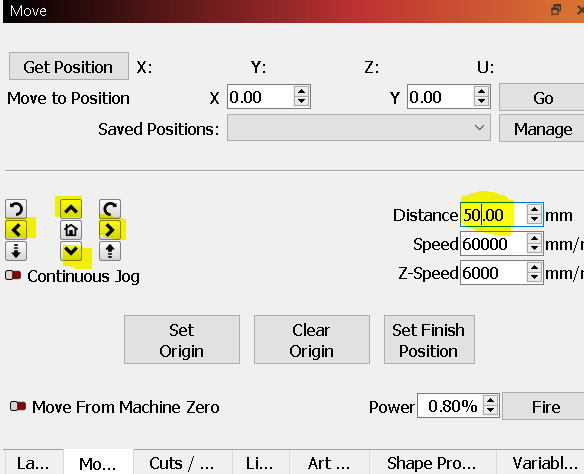
Set Distance to 50.00mm and test arrows moves.
Check if left arrow move laser head to the left, right arrow to the right up to up down to down.
Also check if the distance laser head moves is 50.00mm
And then come back if your laser has more issues.
Hello again,
I changed the value of the $31 to zero and still not a change to how much it is cutting thru it still just barely burns the top and doesnt make it all the way thru, not even a 1/16’', I also checked and the machine does move properly when I move it left it goes left and so on, I think I have to change those step values more bc things are not coming out to the right size, but that is a problem for another day, unless that has anything to do with why its not doing virtually anything? also to the point of still not knowing if its a 12v or a 24v head, is it worth a shot to try to hook it up to a 24v psu? I just wanted to also take a moment and say thank you to everyone messaging about this issue this has been a huge help so far, makes me feel not left in the dark so to speak, I am doing this all with a slightly better know how combined with my basic computer building and 3d printer running/building/fixing ‘‘skills’’ thats all I have driving me at the moment, my knowledge is very basic but I dont let that stop me from doing projects like this, but that does mean I will stumble some, so again just wanted to say thank you regardless if it works or not, I have faith with our powers combined we can hopefully get this to work, its already gotten father then I could have imagined and all of your suggestions have been very helpful so far ![]()
for VEVOR first do a copy/backup of your GRBL settings(already have one here) then you could try changing $130=400 $131=400 $132=75, $100 $101 $102 to 100. After run a square with 100mm side and check dimensions if incorrect adjust in Lightburn Calibrate Axis window, just follow the instructions.
Check in your invoice the model/voltage of your laser because the seller has 12V and 24V ones.
Don´t try a 24V PSU for now cause you don´t know if your controller accepts it.
Also check if your speeds are in mm/m or mm/s.
how do I change those? Is it the same way as I did for the $31 value?
Yes.in the console window.
I entered those new values and it still doesn’t seem to doing anything, I am currently trying to cut cardboard and its not doing much to it, also the head keeps turning off then back on randomly, would you happen to know how to solve that too?
Did you setup your device as GRBL?
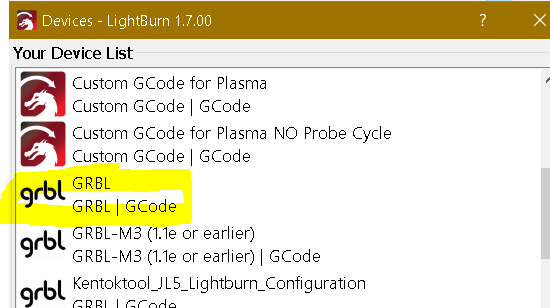
.
For the power issue we have to confirm if your laser is 12V or 24V, if 24V maybe you´ll need a driver board because when in CNC mode your spindle may be 12V.
Your Vevor PS is 12V or 24V? this is the other way around if your laser is 12V you may have killed it.
Yes I am on that one you have circled GRBL, would adding a buck converter potentially help with that issue? (the 24v for the spindle)? or could I get a 24v spindle?
When you bought your laser you choose this model 
or this model ?
???
the VEVOR psu is 12v 5a and I apologize I bought that head but from a third party (mercari) I have messaged the seller but havent heard back yet the only indicator I have so far is the top says 12v if that helps