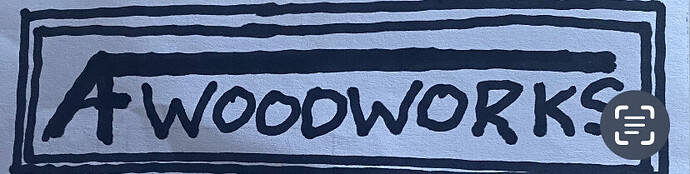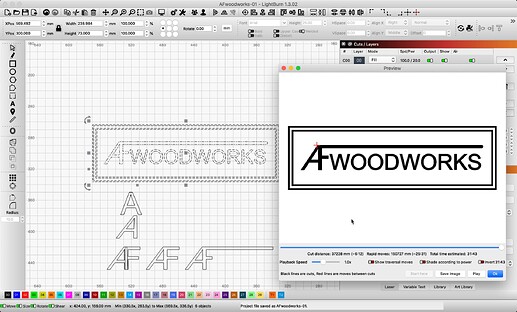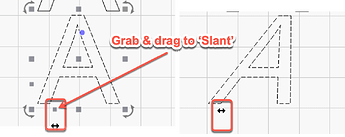How do I customize text? I would like to join 2 letters together AF and then elongate the top of the F across a word? Hopefully you can understand what I’m trying to explain.
Please share an example or visual, so we can see what you are after. ![]()
And Welcome! I see you just joined, so I should have started with that.
Thanks. Bare with me I’m not tech savvy. I’m trying to upload a sketch from my phone. Stand by
I can see what you are after. LightBurn does not currently provide a simple way for you to do this with just ‘Text’. You can draw the rectangles that frame your text using the ‘Rectangle Tool’ found near the upper left. Click and drag to the desired size.
For the detail of the “AF”, I would use 3 text objects, one for the “A”, another for the “F”, and another, smaller one for “WOODWORKS”. Slant or ‘Shear’, then join the “A” together with the “F” (‘Boolean Union’). Then ‘Node Edit’ to pull the top two nodes on the right of the “F” to elongate, making the top bar of this design. I also rounded the right end using ‘Node Edit’.
Here is my take: AFwoodworks-01.lbrn2 (41.1 KB)
This will require some knowledge of the tools we offer, so I am going to point you to our documentation for review and learning. We also offer videos to assist as well. All are worth review. ![]()
One more trick to help, if you hover your mouse over almost everything, you will see a ‘Tool-Tip’ pop up to offer some info on that thing. While hovering, you can also hit ‘F1’ to be taken to our docs for that thing. We are adding to this feature all the time so we hope you find it useful.