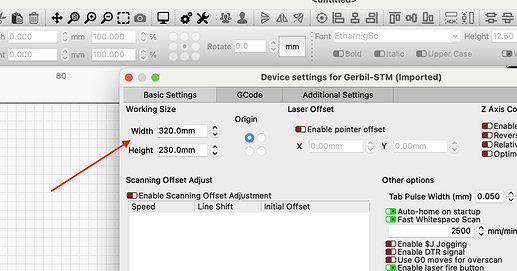This may be a silly question but is there a way to change the numbers on the top and side to reflect my work surface size? I know I can change the grid increments but I’m wondering about the numbers. My work surface is 450mm and I would like it to say 450 at that mark. I hope this makes sense…
Haven’t set up your machine to fit your LightBurn metrics?
But you can change it “continuously” if you need to.
The numbers change based on what will fit comfortably at the current display scale, so there isn’t a way to force the 450 to show at the end.
This topic was automatically closed 30 days after the last reply. New replies are no longer allowed.