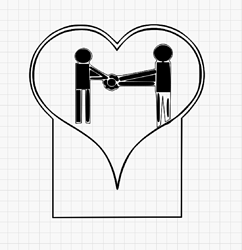I have an image with three layers, one for cutting the outline, one for engraving a vector line, and one for a fill cut. To keep with what I was used to, the cutting the outline is red, the vector line engrave is blue, and the “raster” type fill is black. I have them set as such in the layers with the black being line+fill. When I went to cut the image, my laser began filling the wrong side of the line+fill area.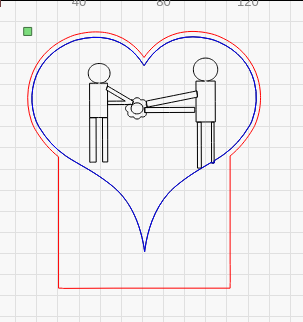 When the cut began, it began to fill the area between the blue line and the black outlined shapes, when I wanted just the black outlined shapes (people) to be filled. What did I do wrong?
When the cut began, it began to fill the area between the blue line and the black outlined shapes, when I wanted just the black outlined shapes (people) to be filled. What did I do wrong?
Your black layer is most likely not closed completely. If you post your file we can take a closer look and try to find the opening. Also for what you are doing you probably want to weld the entire black layer together. It looks like there are some areas where the legs/arms overlap and may cause issues.
The blue line looks really dark - do you have a black line behind it? It looks doubled up. Try turning off the ‘Show’ toggle on the blue layer so it’s not visible, and see if there’s a black line sitting in the same place, as that would cause what you’re seeing.
This topic was automatically closed 30 days after the last reply. New replies are no longer allowed.