I prefer to manually put my laser head over the center of the project I’m working on instead of having it home to bottom left. What setting do I use for this? Had it woking fine with my Laster Master 2. Just received my Laster Master 3 and it give an Alarm 2 code.
Hi Julia, you can use the ‘move to laser position’ tool on the toolbar, top of Lightburn
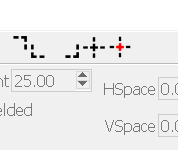
if it’s not showing, it’s in the window tab, ‘Arrange(long)’.
It will place the project where you have it set for on the ‘job origin’
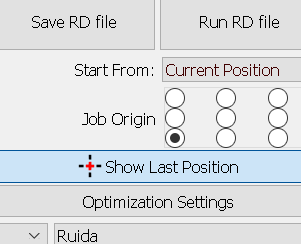
i.e bottom left, centre, etc…
Thank you, but it is still not acting right. I want to put the laser in the middle of the wood I’m cutting and have the laser start from that position. This is how I always did with my Ortur Laser Master 2. Just changed to the Laser Master 3 and did an update on my Lightburn. Now it does not want to do that.
change the job origin to the centre dot.
It is set to center?
How are you getting the laser to the place you want to start?
This should work.
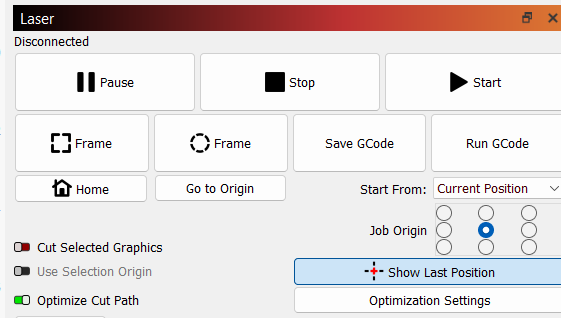
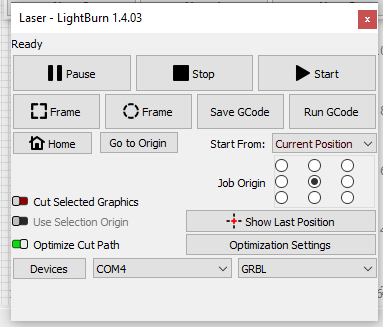
This is what I have set. Got it working last night, but it is doing it again. I feel certain it is something in a setting that I just am not getting.
How are you getting the laser to the place you want to start?
Just moving manually.
By hand???
That is a problem.
Home it and only use the jog buttons in the move window to get it there.
If you move it by hand, it has no idea where it is.
You are the best!! Worked perfectly. My old laser did not require that and you know the saying “Teaching old dogs new tricks”. Thank you soooo much.
no problem.
This topic was automatically closed 30 days after the last reply. New replies are no longer allowed.