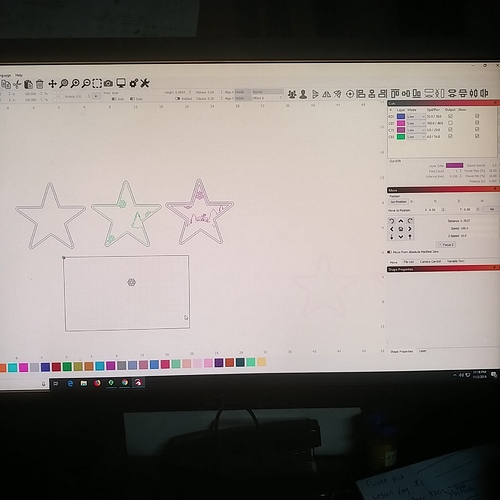Just wondering if anyone can answer a question for me. As you can see in the picture, the outer line of all three of these stars is made up of the black color layer, but it is not showing up in the cut editor. Can anyone tell me why? Thanks!
Not sure if this is your problem,
Sometimes when I import artwork from another program, the black layer does not show up as a layer.
Suspect it is not importing the exact same black as LB is expecting.
Select all black lines an assign black from the color palette.
I have already tried that. It will not work. Yet it will allow me to set them as any other color so it is really not a big deal. I am just curious as to what is going on here.
what kind of file did you import?
It is simply a star shaped outline that I got off of Google Images. Copy and pasted into lightburn and used the trace feature.
Which version of LightBurn? We had an issue in 9.05 (and possibly 9.06) that happened after the Text on Path was released where the code would mis-count which shapes were using the layers, and sometimes drop a layer that should be shown.
I am on 9.06. My updates have expired at this point and I need to get them renewed. How much is a renewal?
0.9.07 was back dated so everyone could get the fixes it contained - you should be able to use it with no problems.
That said, renewal is $30: https://lightburnsoftware.com/products/renew-lightburn-license-key
This topic was automatically closed 30 days after the last reply. New replies are no longer allowed.