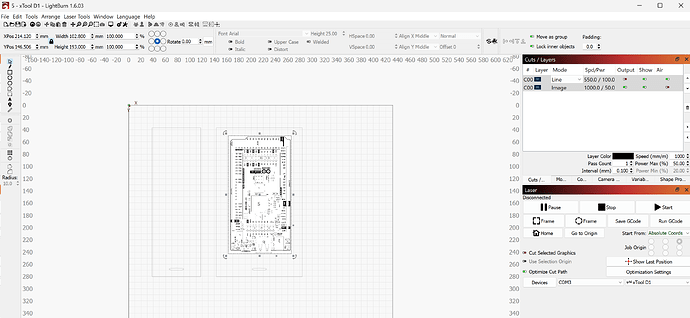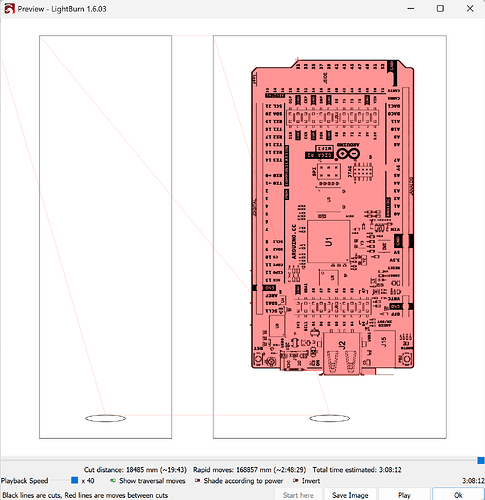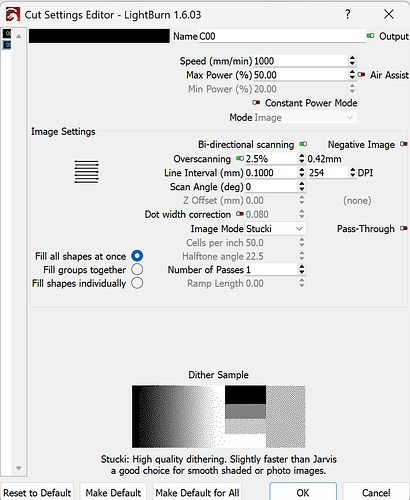I’m cutting out a box, and I decided I wanted a graphic on the lid to the box. The box cuts fine. But, when I try to add the graphic, which is fully inside the box lid, I always get the out of bounds error, and if I continue, the laser head just moves all the way to the right and sits there grinding (Xtool D1, so no limiters).
If I right-click on the graphic and do the preview, it shows it moving to the lower left of the graphic and working perfectly. If I do the frame command, it draws the outline of the graphic perfectly.
But everytime I try to actually engrave the graphic, I get that error, and if I continue, it tries to send the head off the right side.
Why???
Hello Branden,
Could you take a screenshot of your Lightburn with the project open.
Also are you using absolute coordinates?
type these for me in the console window and paste the output
$i
press enter
$#
press enter
?
Press enter
it shouldnt do anything wrong from what i can see
So i am assuming the laser head is on Top/Left corner
You click Frame and it goes to the right place
But when you click Start it does not
Could i ask
Enable line and image layers
Preview - Take screenshot
Double click Image layer - take screenshot please
Correct. Head is sitting at top left. Framing works just fine.
All I am seeing is exactly what needs to be.
Could you enable both layers and click save Gcode, and upload the gcode?
Also your D1 has latest firmware?
5.gc (917.4 KB)
The firmware is almost certainly not the latest. Let me get that upgraded and see if it makes any difference.
That Gcode file dont seem right. Can you triple check?
5.1.txt (914.2 KB)
I deleted the rest of the box, so this is just the Gcode for the graphic file itself. And, I also get that same error when I click on the Save GCode button - which seems strange…
I do have the current firmware - evidently that hasn’t been updated in a long time.
This topic was automatically closed 30 days after the last reply. New replies are no longer allowed.