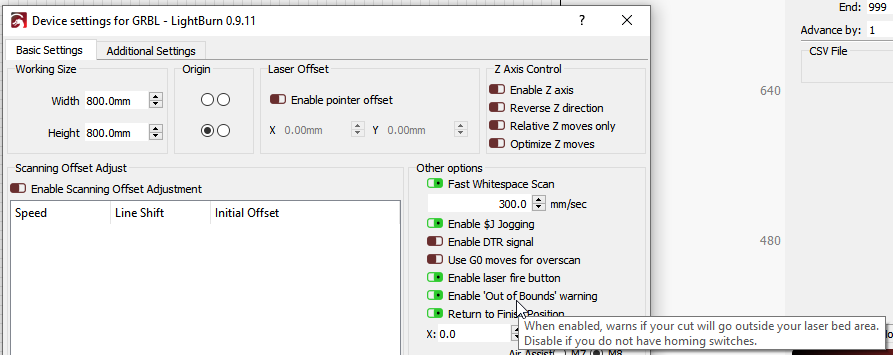Hello
I have lightburn 0.9.11
But when I press start, I get this.
Cut might be out of bounds - continue anyway?
what do I have to do with that??
greetings from Bertus
In the settings is a toggle to disable this warning. Do you home or zero your machine before you use it? If not, this warning will be incorrect.
Hey
Sorry,I can’t find that setting
I home automatic.
This one is in the Device settings (apologies for not mentioning that):
If clicking the ‘Get Positions’ button shows correct coordinates for you, the out-of-bounds warning should also be correct - it uses the bounds of the data being sent to the machine, the start position, and the size to figure out if it’s going to go out of bounds.
Get position button gives x,y,z 0.00
Ok, but where is the head of the laser when you get that result?
in the bottom left corner
You haven’t shown:
- The project you are trying to burn
- The ‘Start From’ setting you’re using
I suspect you’re in ‘Current Position’ or ‘User Origin’ mode and have the job origin set incorrectly.
This topic was automatically closed 30 days after the last reply. New replies are no longer allowed.