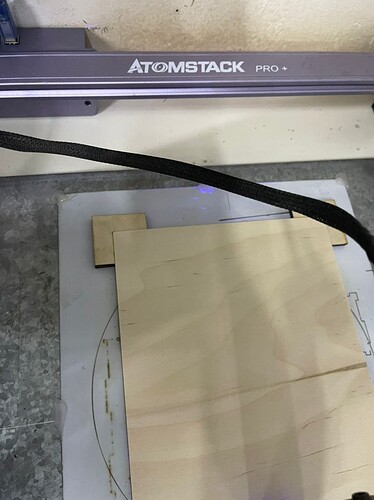Hi !
I created a file in illustrator and imported it into LightBurn, then started cutting.
By superimposing my A4 boards, I realized that the angles are not respected and I do not understand why.
I fixed my ATOMSTACK Pro+ to my table (it doesn’t move), I also fixed my metal board and created angle supports to frame my A4 wooden board (see photos).
Nothing moves in all my installation.
Except that when cutting, the 90° angle is not respected, I don’t understand why.
So I created another rectangle directly in LightBurn then tried cutting again, but same problem.
I enclose attached photos of the offset as well as my file (.lbrn2) while requesting your help for the correction of this problem.
Thanks in advance,
Cordially
Gabari - test.lbrn2 (165.2 KB)